Products reviews make any would-be customer feel more confident before making online purchases. The more reviews a product has, the more confident and convinced shoppers will feel. It can help boost the online presence of a store, too. The feature of importing the product reviews from CJ to Woocommerce is online now.
Here are the basic steps:
1. Find a product on the product page;
2. Choose the WooCommerce store when listing products;
3. Set the reviews before listing;
4. Go through the reviews and List it Now.
Step 1. Choose the specific product and click "List". Let's take a product as an example, SKU: CJJJJTJT03838.
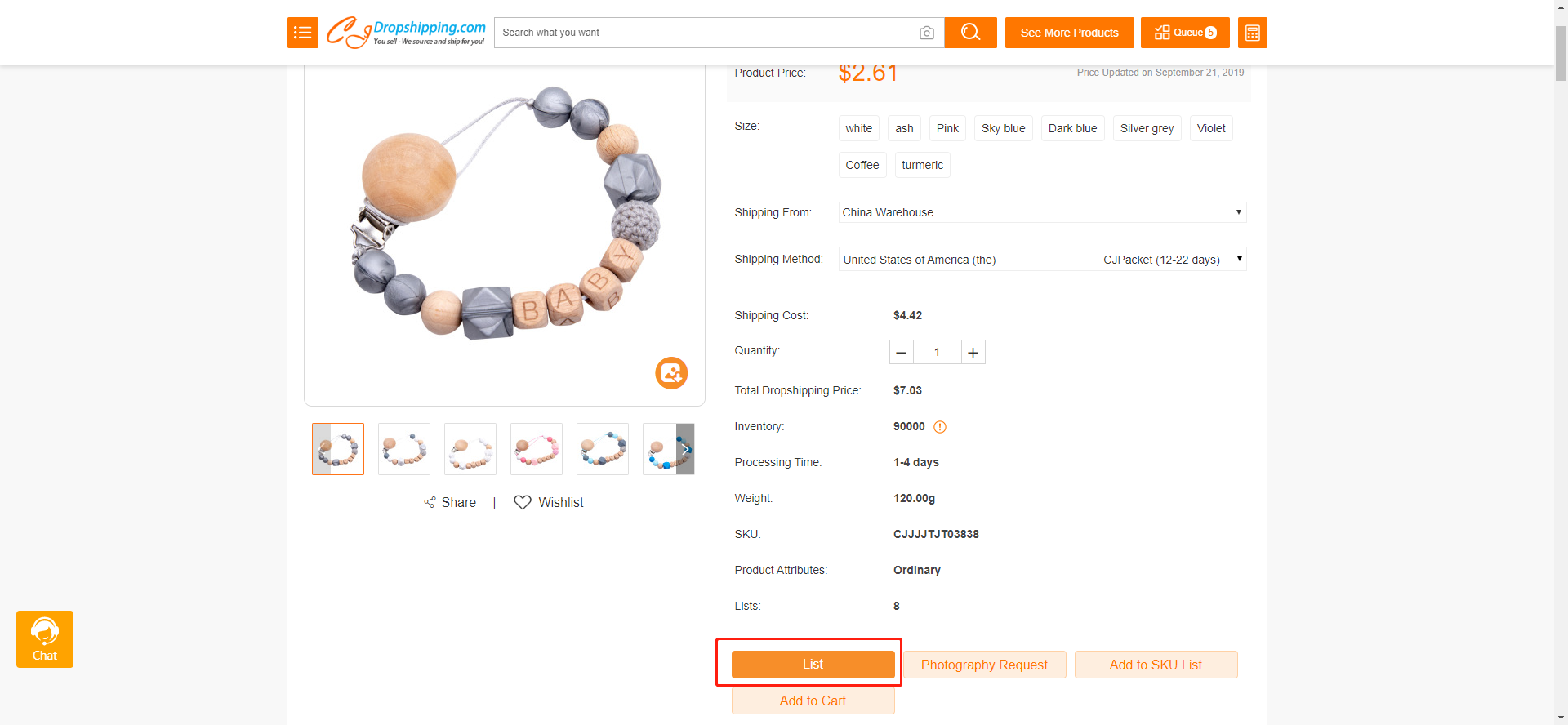
Step 2. Choose the Woocommerce store if you have many stores. Then, set the price and a shipping method.
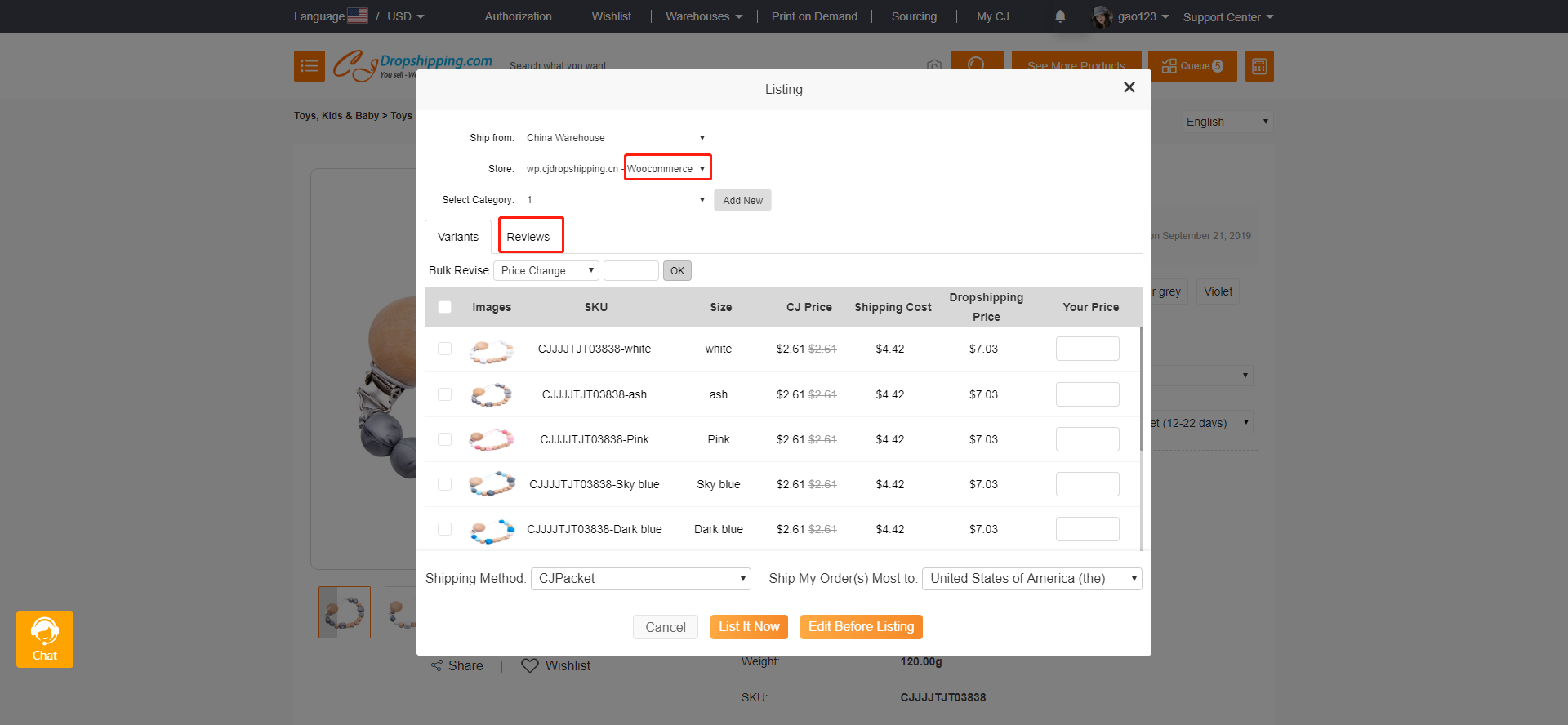
Step 3. Click "Reviews" to check those reviews in detail. You can scroll the right button to see the contents of the reviews. After viewing, you can choose the star levels as you like. For example, you can choose all 5 stars or 4 stars to make your product more reliable.
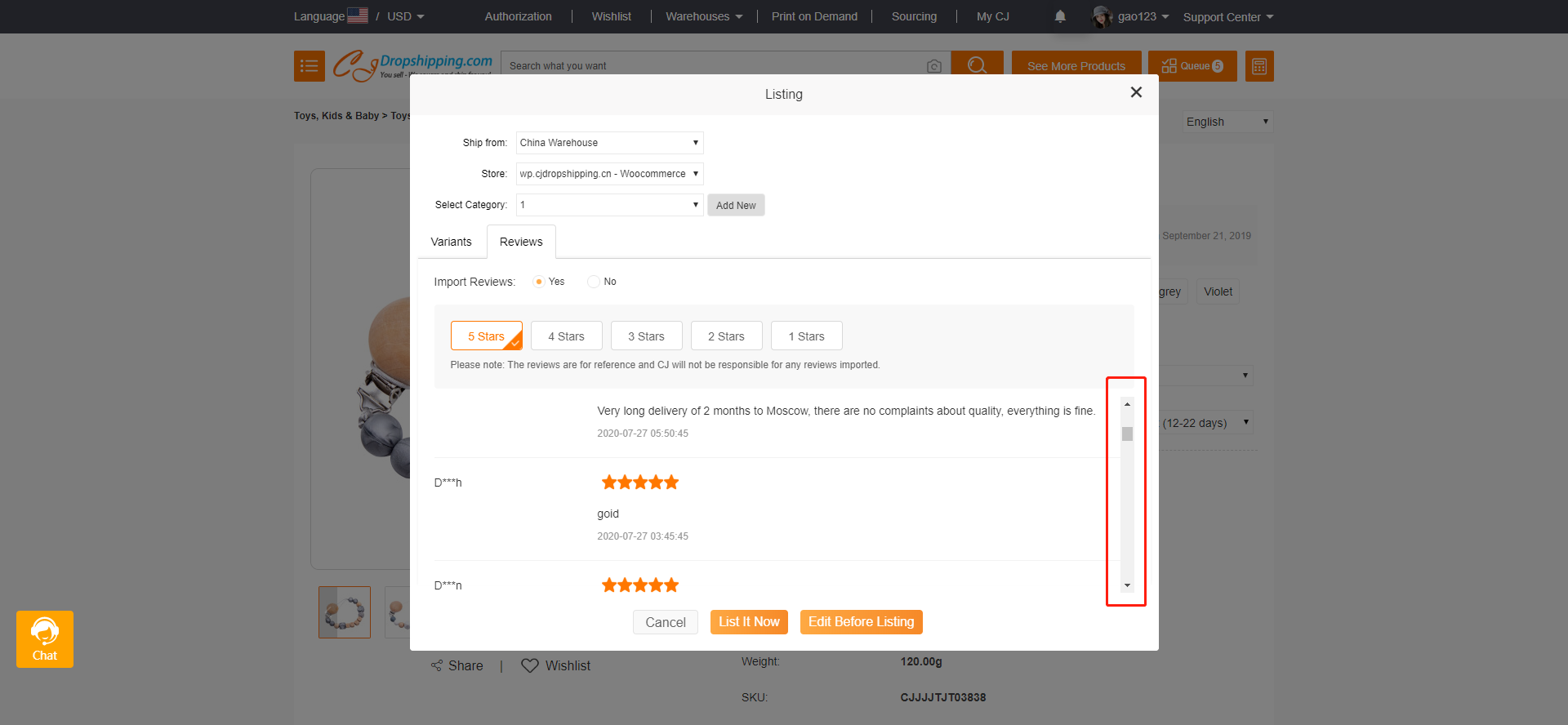
Step 4. Click "Yes" to import reviews and list it now. Please note: The reviews are for reference only and CJ will not be responsible for any reviews imported.
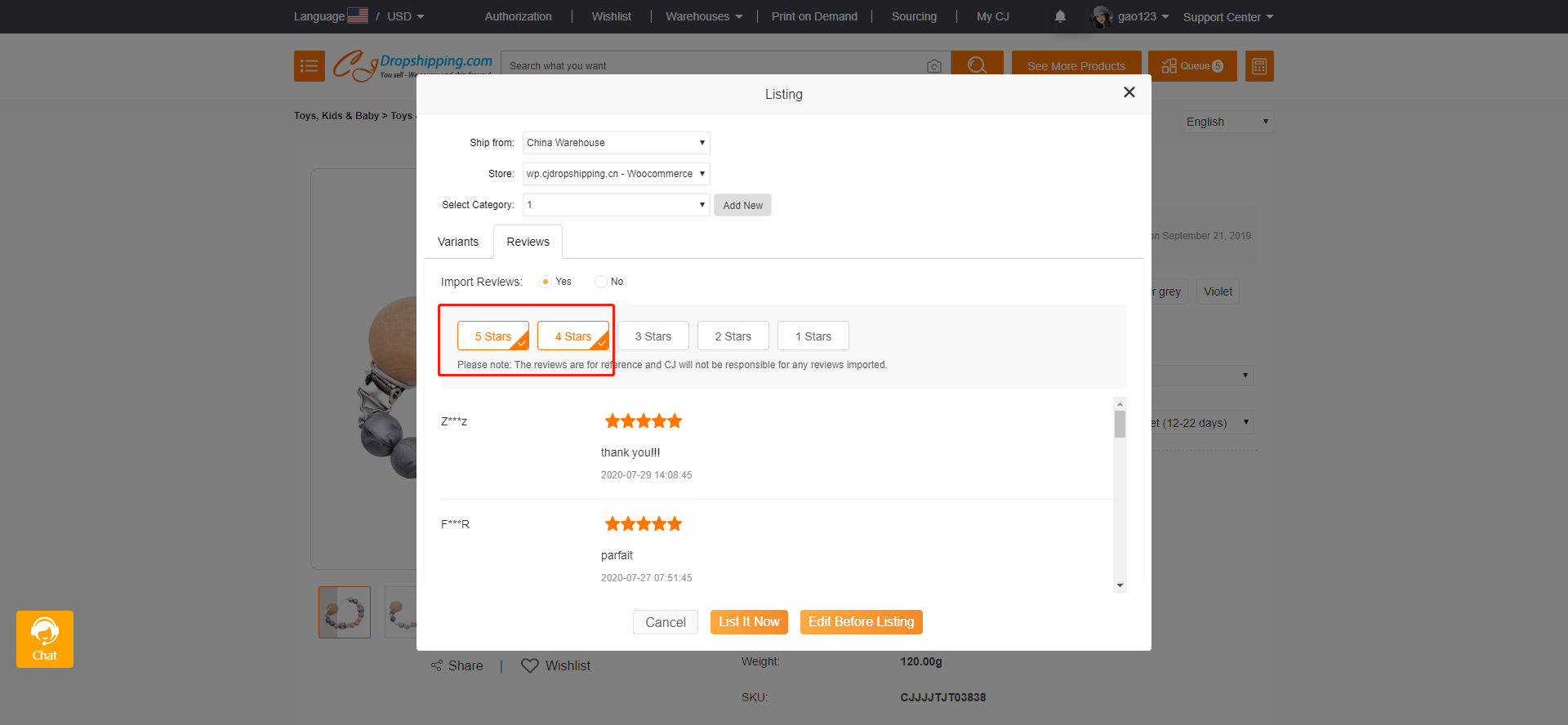
You'll see the reviews in your Woocommerce store after all the above is done. That's all about importing product reviews. If you face any problems, please contact our online agents for help.


