Sometimes we got questions like "Is it possible to buy inventory from my supplier and ship them in one of your warehouses?" That's just a wonderful service CJ provides - CJ fulfillment service, which allows you to ship your own products to our warehouses. Then, we pack and ship for you. Wherever your goods are, you can send them to our China warehouses, US warehouses, Germany warehouse as well as other overseas warehouses.
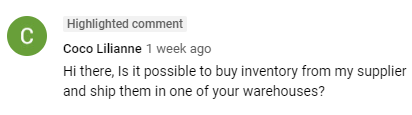
At the moment, we only charge the processing fee for this fulfillment service. And the price is quite reasonable. Take the US warehouses as an example. If you choose one of our US warehouses to stock and fulfill your products, we charge $1 for goods weigh 500 grams. Besides, the price is lower if your products are lighter.
But why us? Why not Amazon or other fulfillment companies?
There are 4 main advantages of choosing CJ to fulfill your products:
1. Cheaper price and less complicated.
2. CJ has 8 warehouses over the world. We can process and ship out your orders in North America, Europe, and Southeast Asia, which means a much faster delivery time and higher satisfaction from your customers.
3. CJ has its special shipping lines to major countries. It is CJ Packet, usually faster than other lines, and its shipping costs to the US are very competitive.
4. Effort-saving, custom packaging provided, makes your products more attractive. It's a simple way to brand your business.
How to use fulfillment service on the CJ platform?
1. Go to My CJ > Products > Service Products > Products > Add new service product.
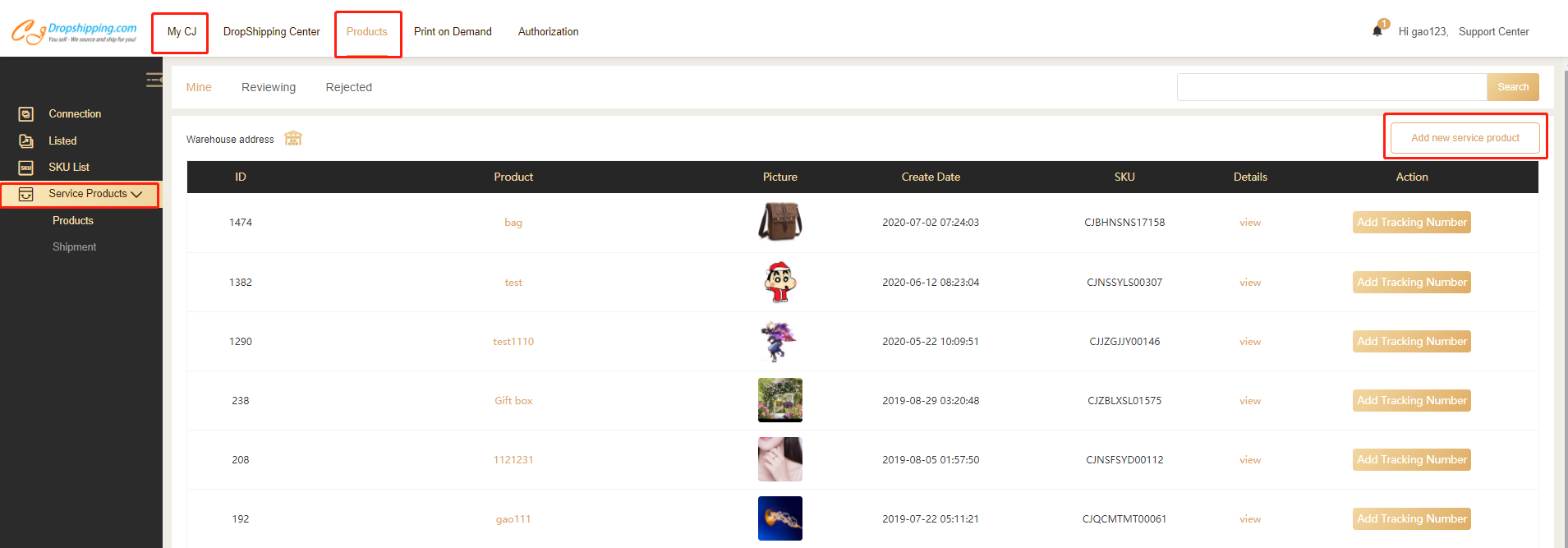
2. Leave messages or product URL to CJ. Then, fill in the estimated weight and upload pictures for review. CJ will review and deal with it soon. You can also check it on Reviewing.
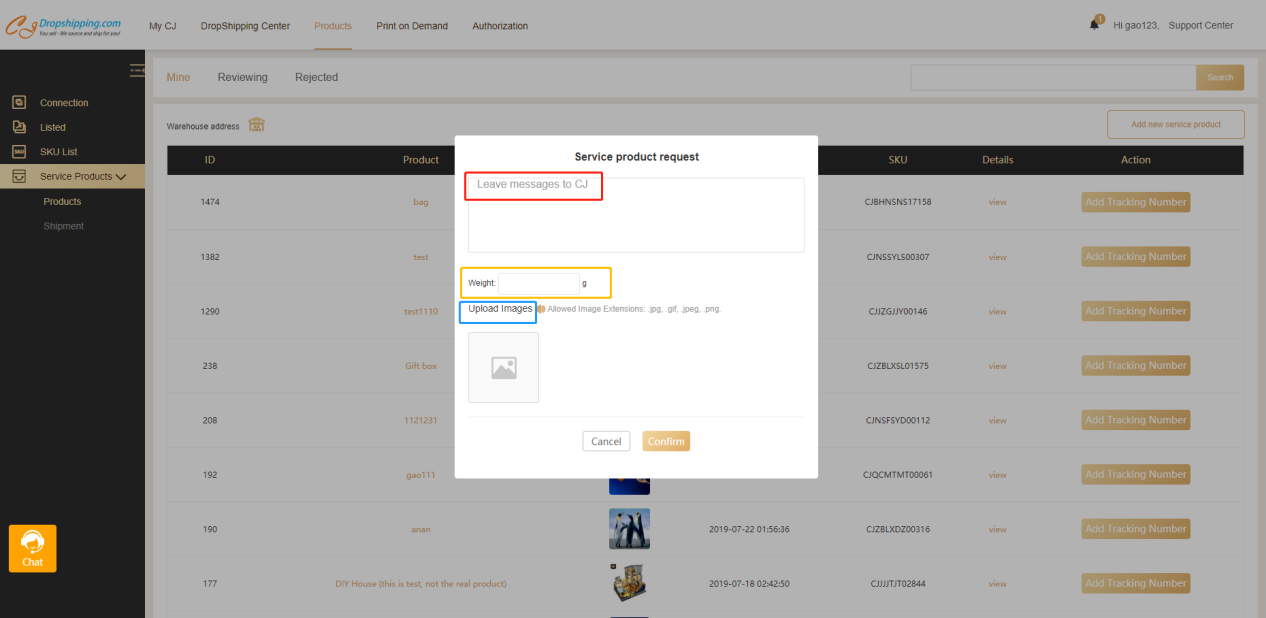
3. There are three situations in your appliance. If it is passed, it will show on Mine. The other two are Reviewing and Rejected. If CJ doesn't approve the appliance, it will show on Rejected.
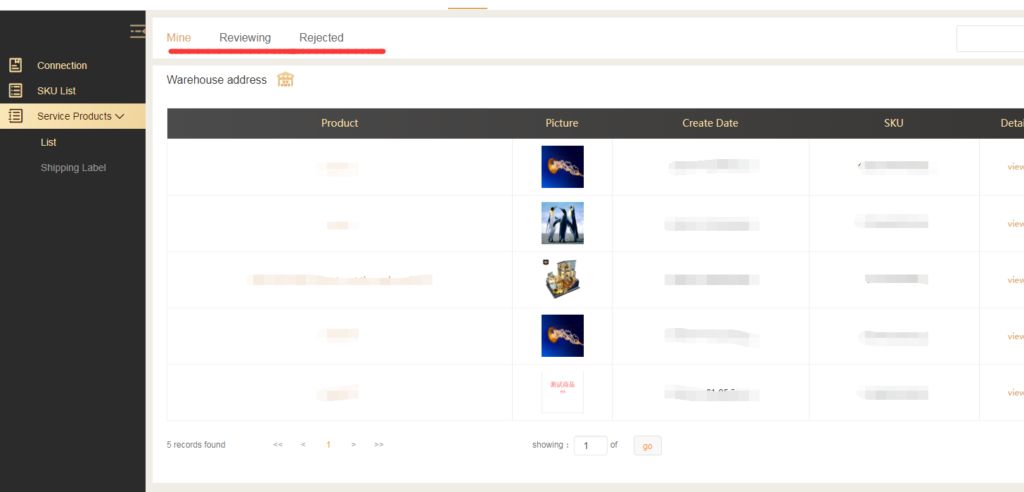
4. Once it passed by CJ, you need to Add Tracking Number. But you are supposed to choose a warehouse first. And you can have our warehouses addresses under the icon of the warehouse. Besides, the tracking number is necessary and filled by yourself. Because it's you who purchase the goods and contact shipping company shipping them to CJ warehouses. The tracking number is usually from the shipping company. If you don't have the tracking number temporarily, you can fill in it later before your products arrive at the warehouse. Most importantly, the warehouse must be filled correctly. Otherwise, the products cannot arrive at the warehouse successfully.
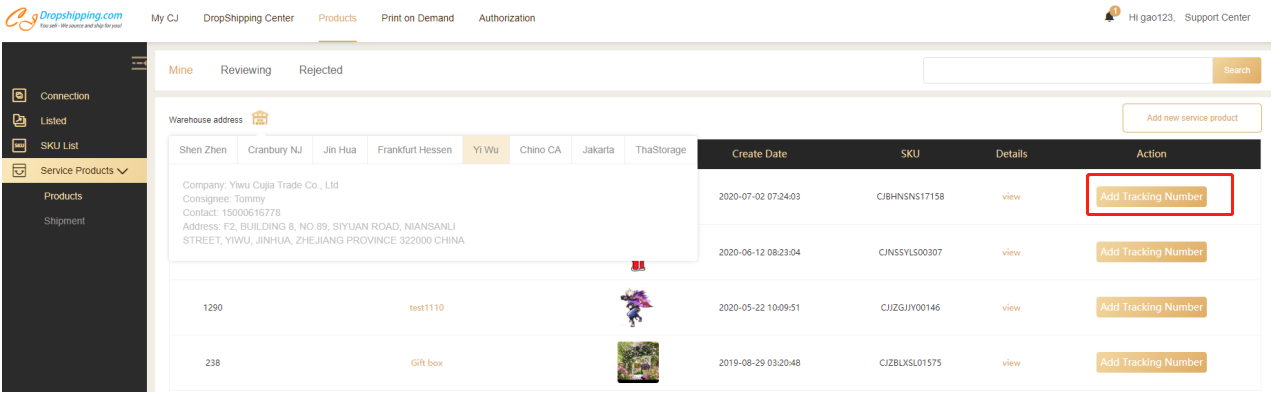
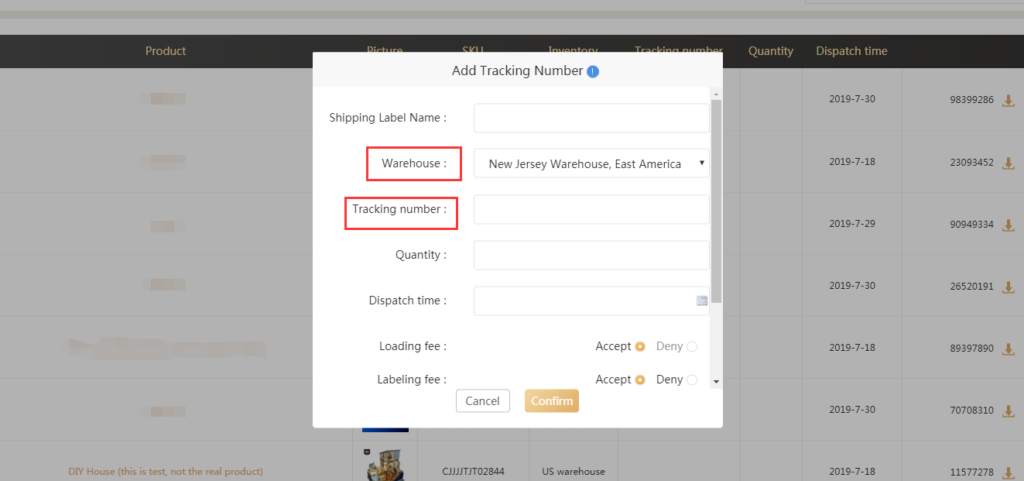
5. As for the Labeling fee and Quality inspection fee, you can choose to Accept or Deny. The labeling is a service that we will label the products for you. The quality inspection is a service that we will offer products quality inspection for you. If you don't have them, we will not take responsibility for the damaged products when they arrived at CJ warehouses. You will be responsible for them.
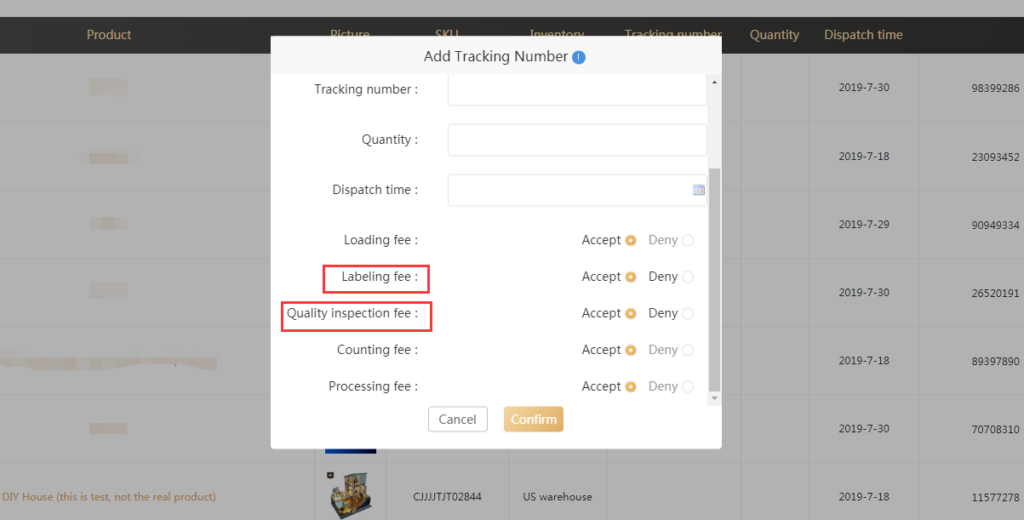
6. After all the information filed, a batch number will be automatically generated. Please print it out and paste it on the packet. It is convenient for you and us to differentiate the service products and stock in.
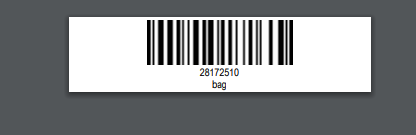
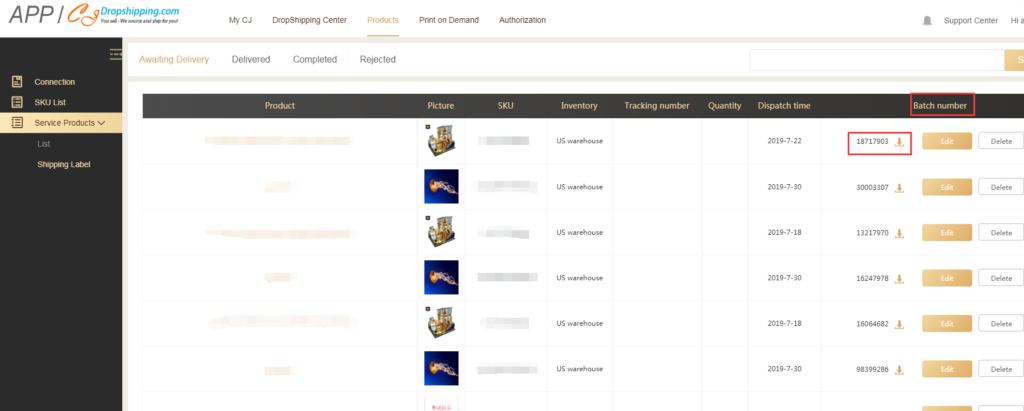
7. Till now, the procedure of how to use fulfilled service has completed. You can check your inventory on My CJ-My Inventory-Product Inventory once your products stocked in our warehouses.
Then, you can place orders on CJ. And the related fees will be deducted from your orders. If you don't have a store connected with CJ, you can import orders through Excel or CSV.


