There are two methods to reset your password.
If you have logged in your account, the steps should be:
1. Go to your Profile-Account Security and click "Verify Now";
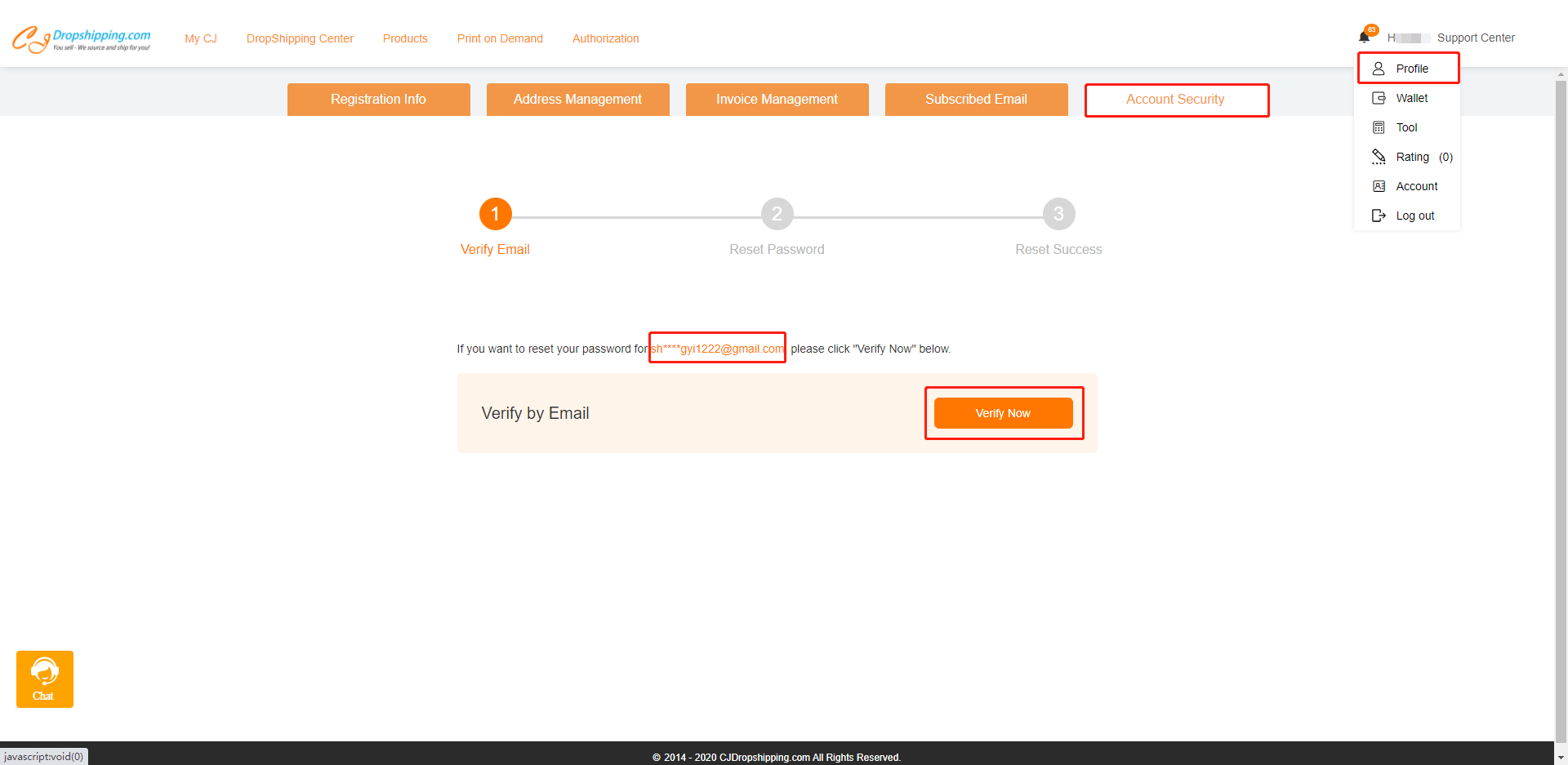
2. Enter the verification code we sent to your inbox and "submit" it;
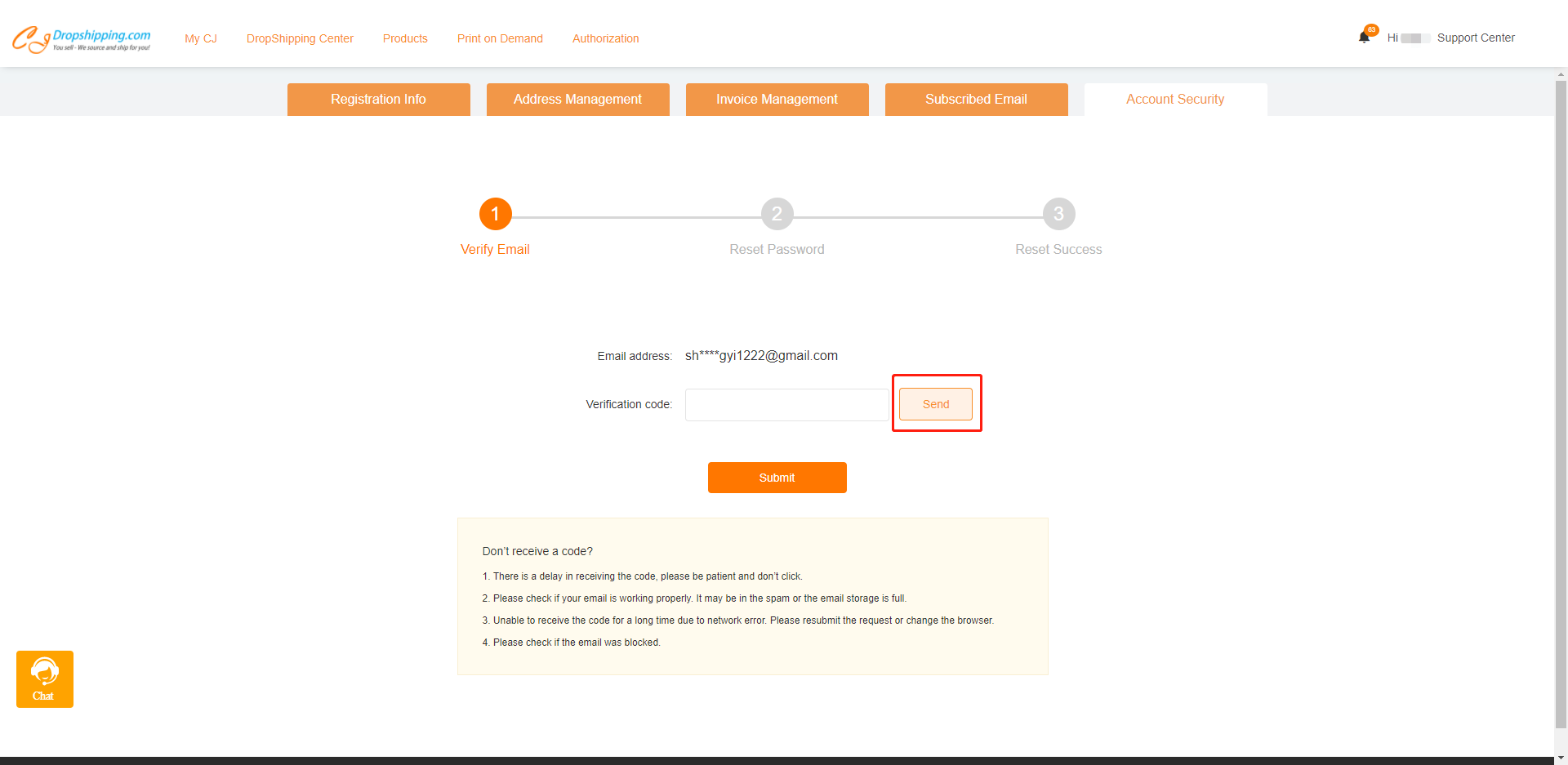
START & SCALE YOUR BUSINESS WITH CJDROPSHIPPING
3. After submission, you can enter your new password twice and click "Confirm";
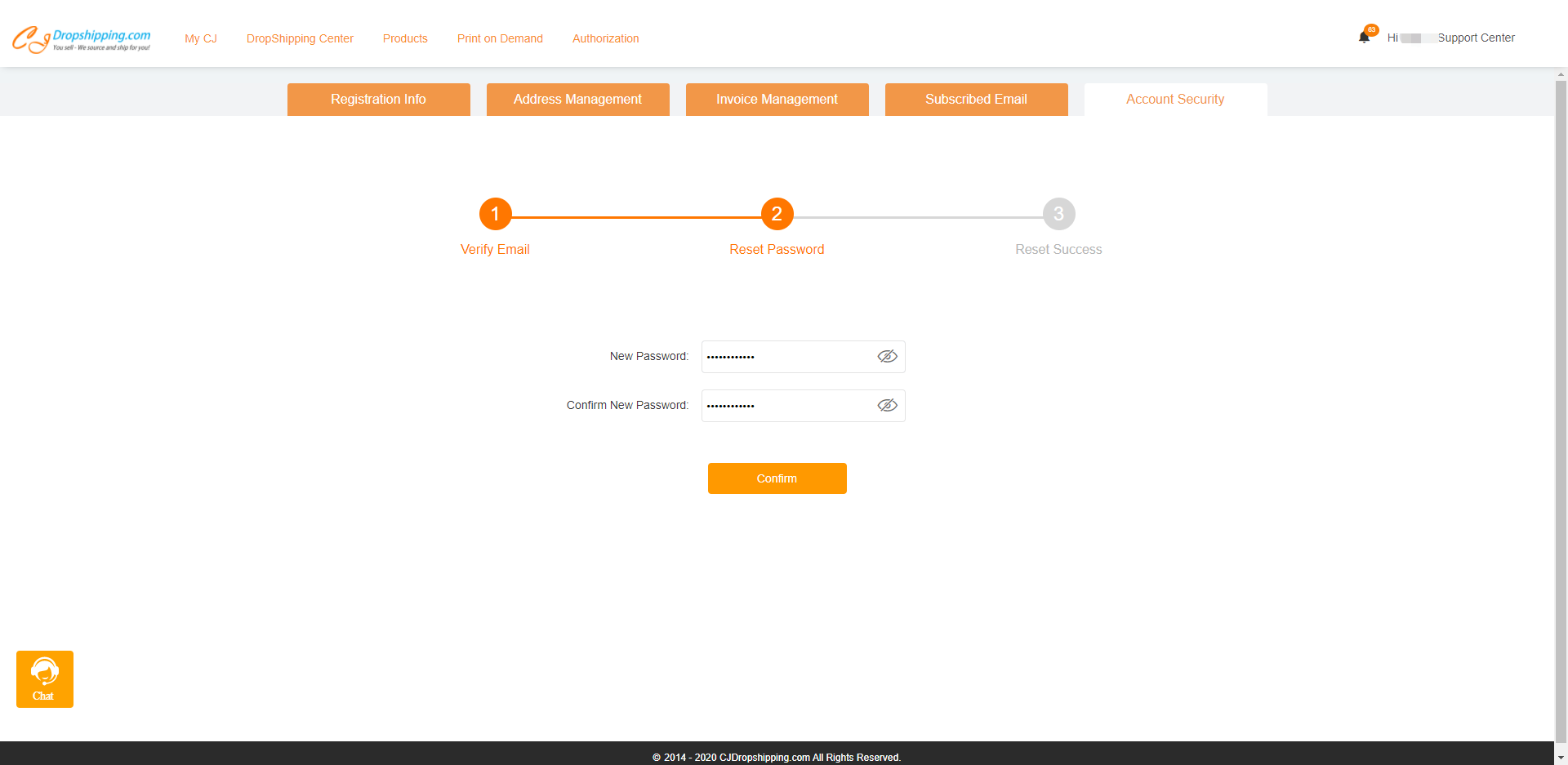
4. Your password is reset successfully.
If you didn't log in your account and forget your password, the steps should be:
1. At the login page, click "Forgot your password?"
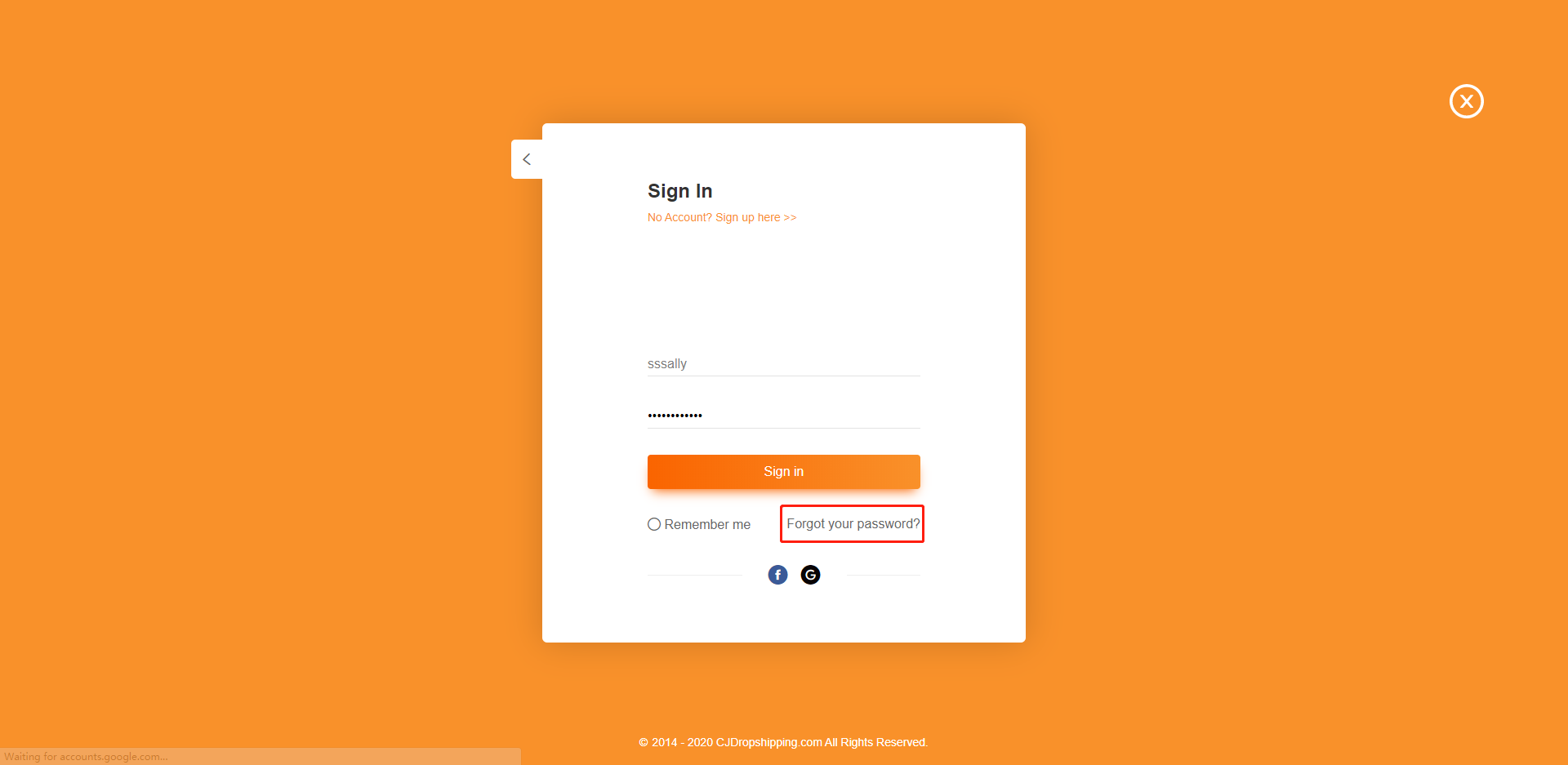
2. Enter your email address and we will send you a "Password Reset" email;
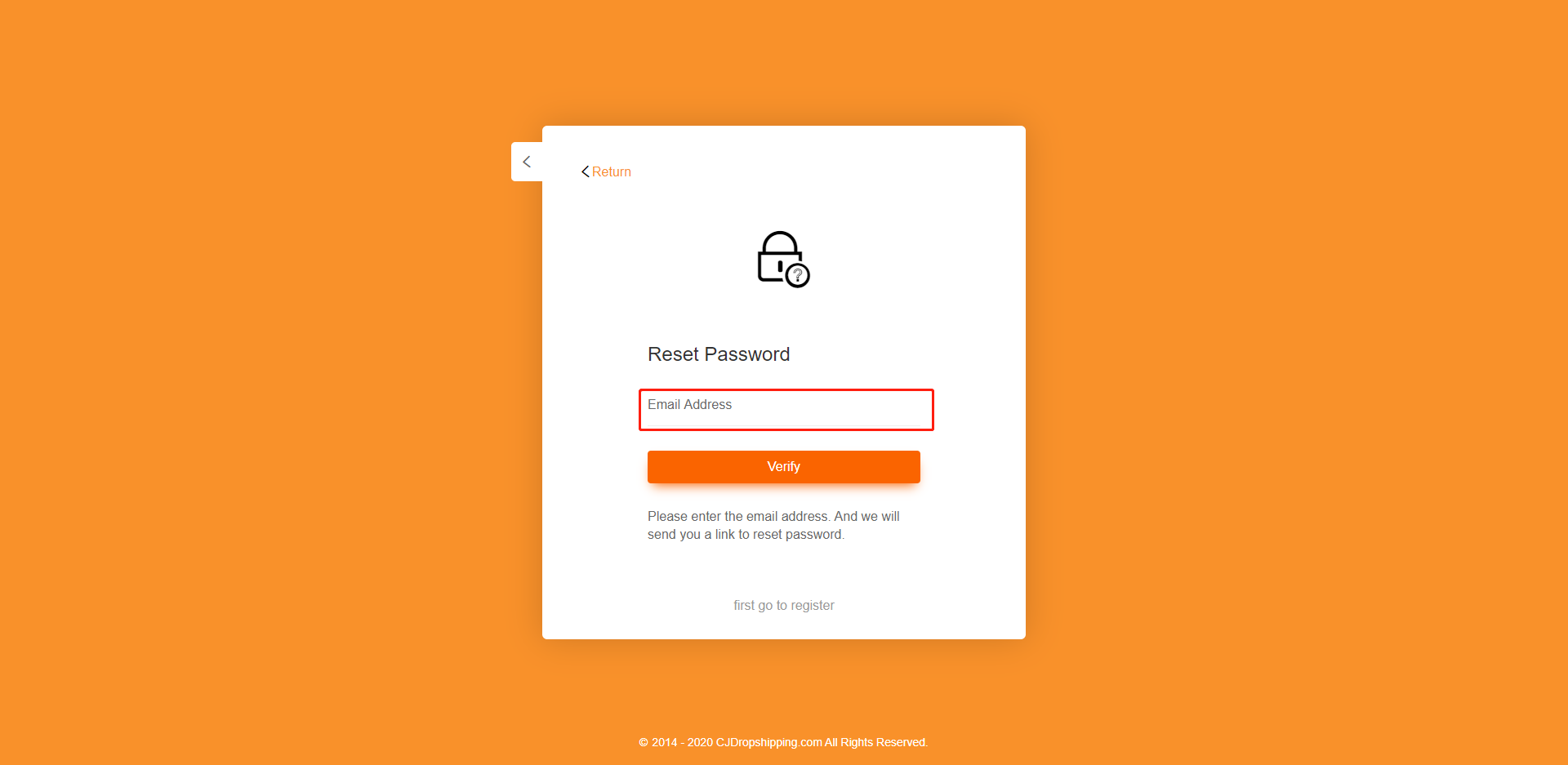
START & SCALE YOUR BUSINESS WITH CJDROPSHIPPING
3. Click "Reset Password" button in the email we sent you;
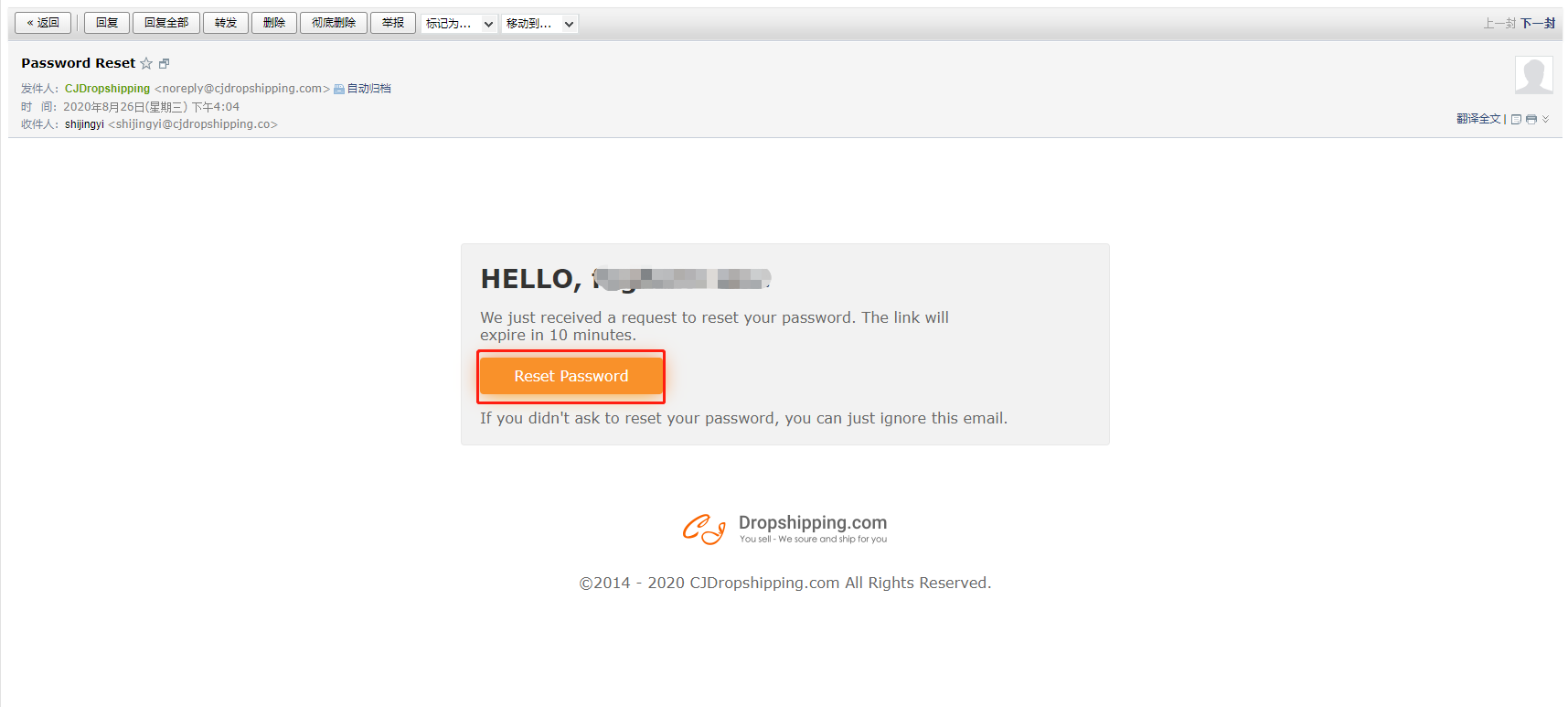
4. Enter your new password twice and click "Confirm";
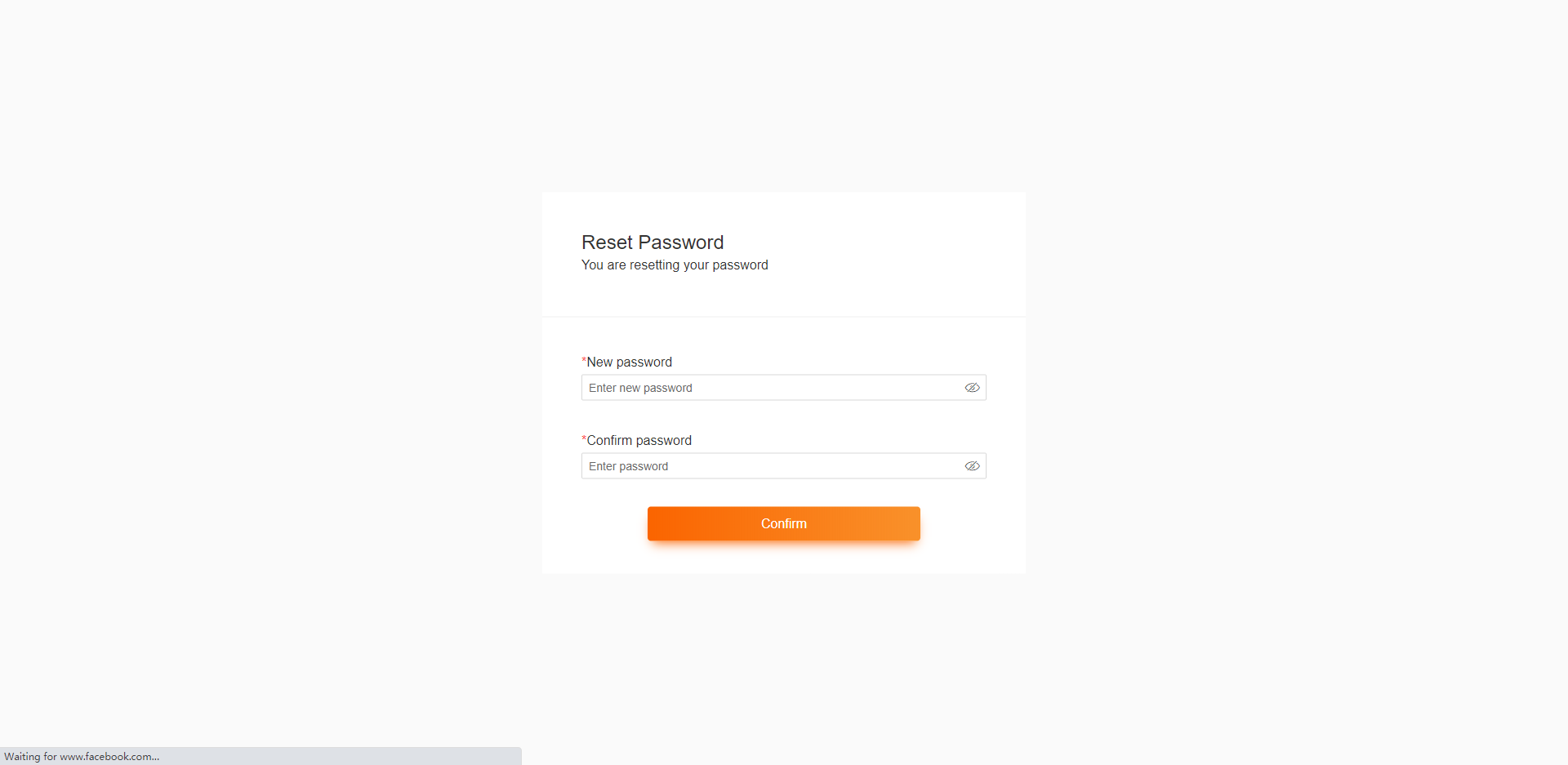
5. Your password is reset successfully.

