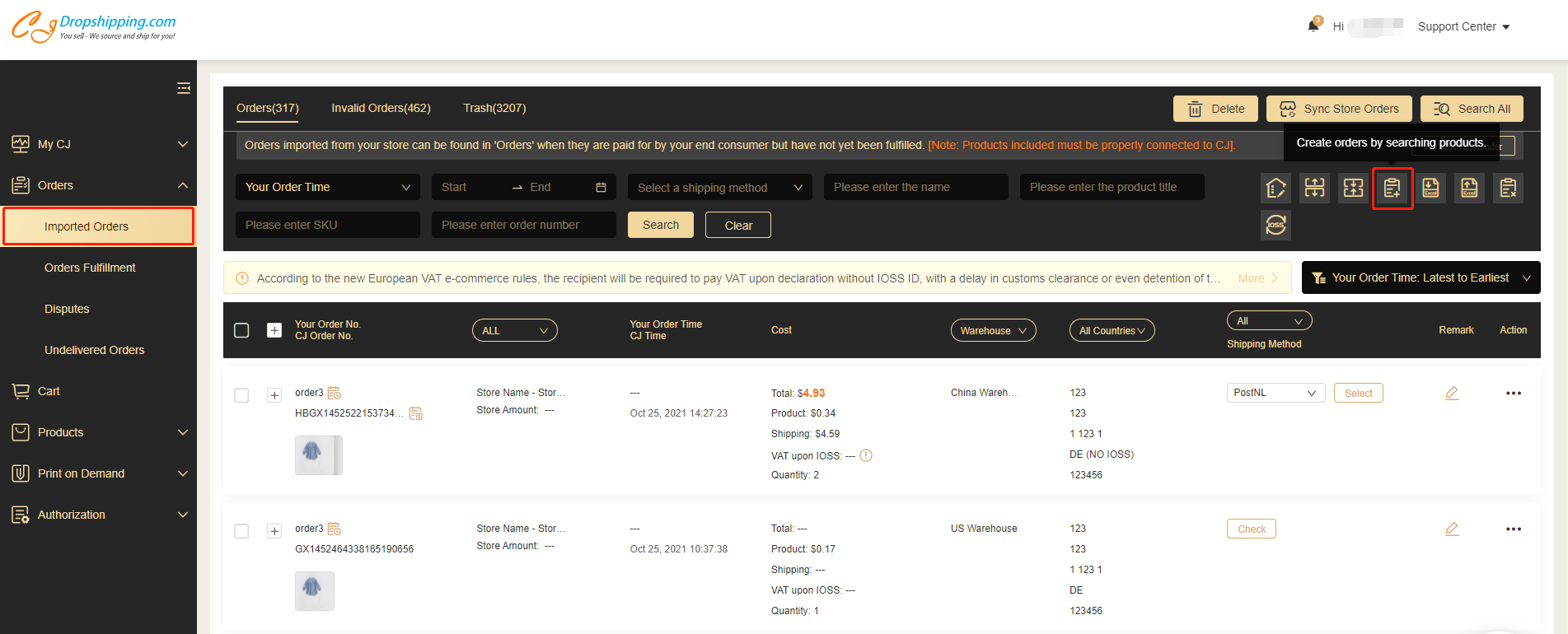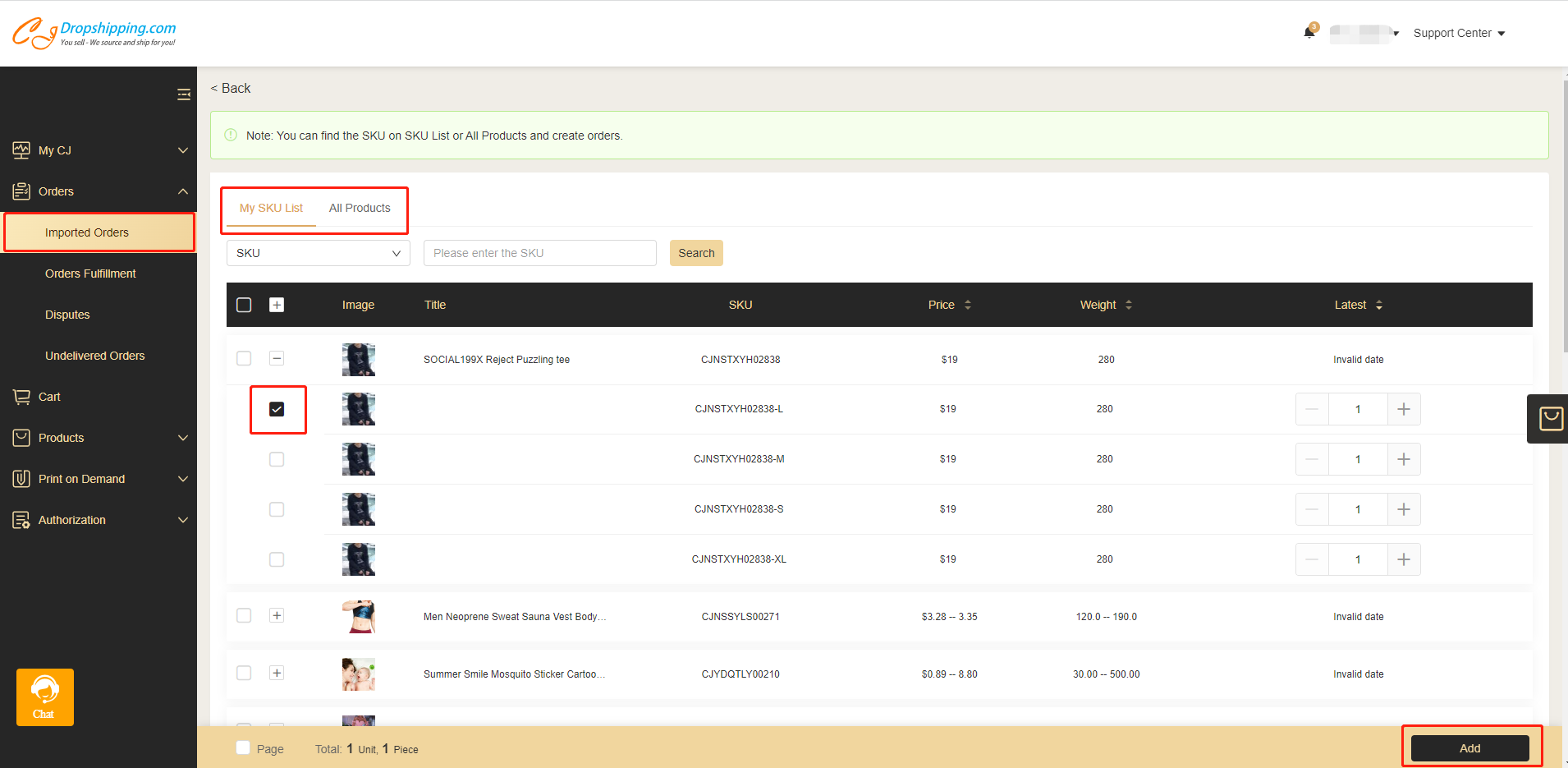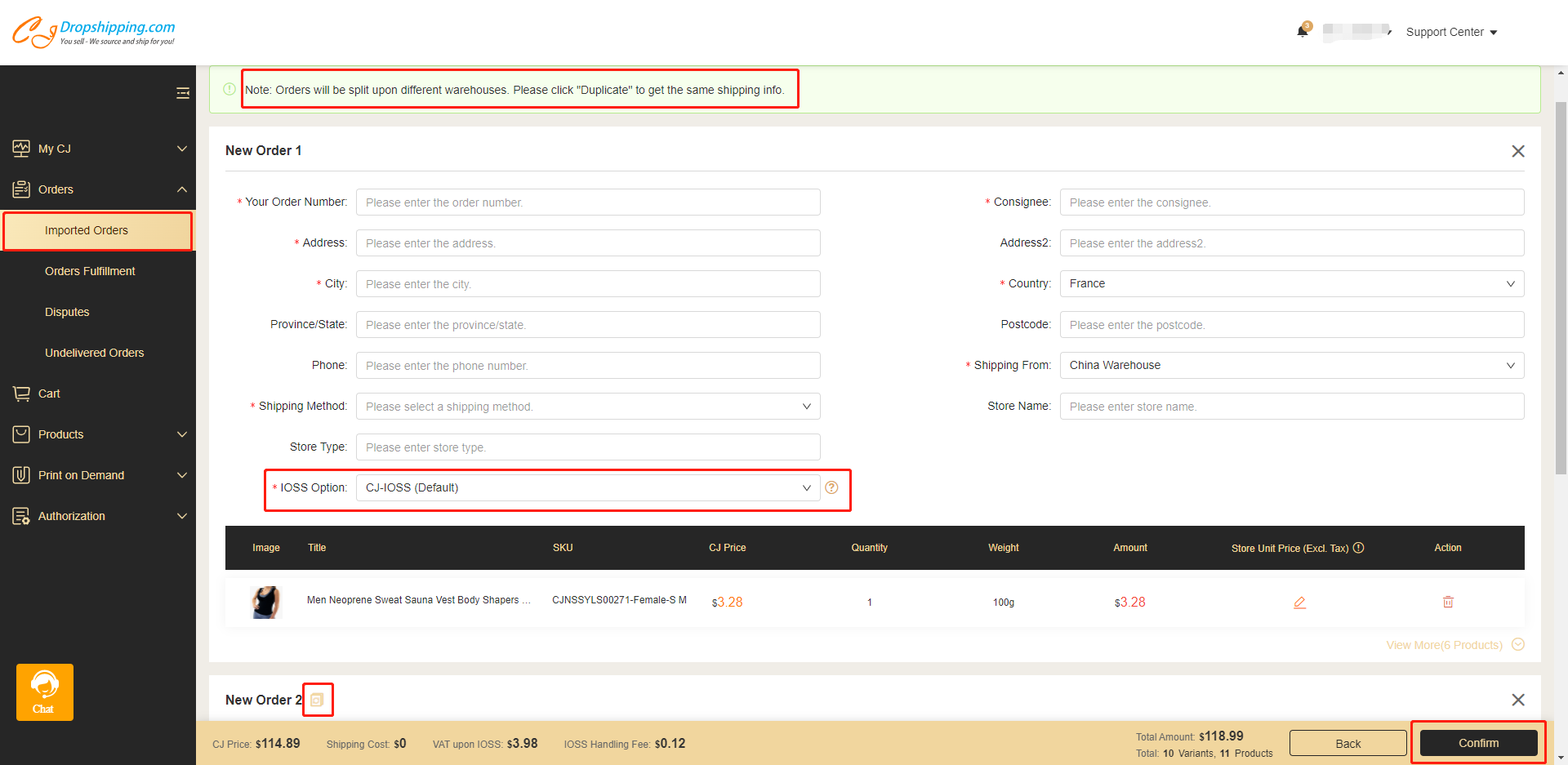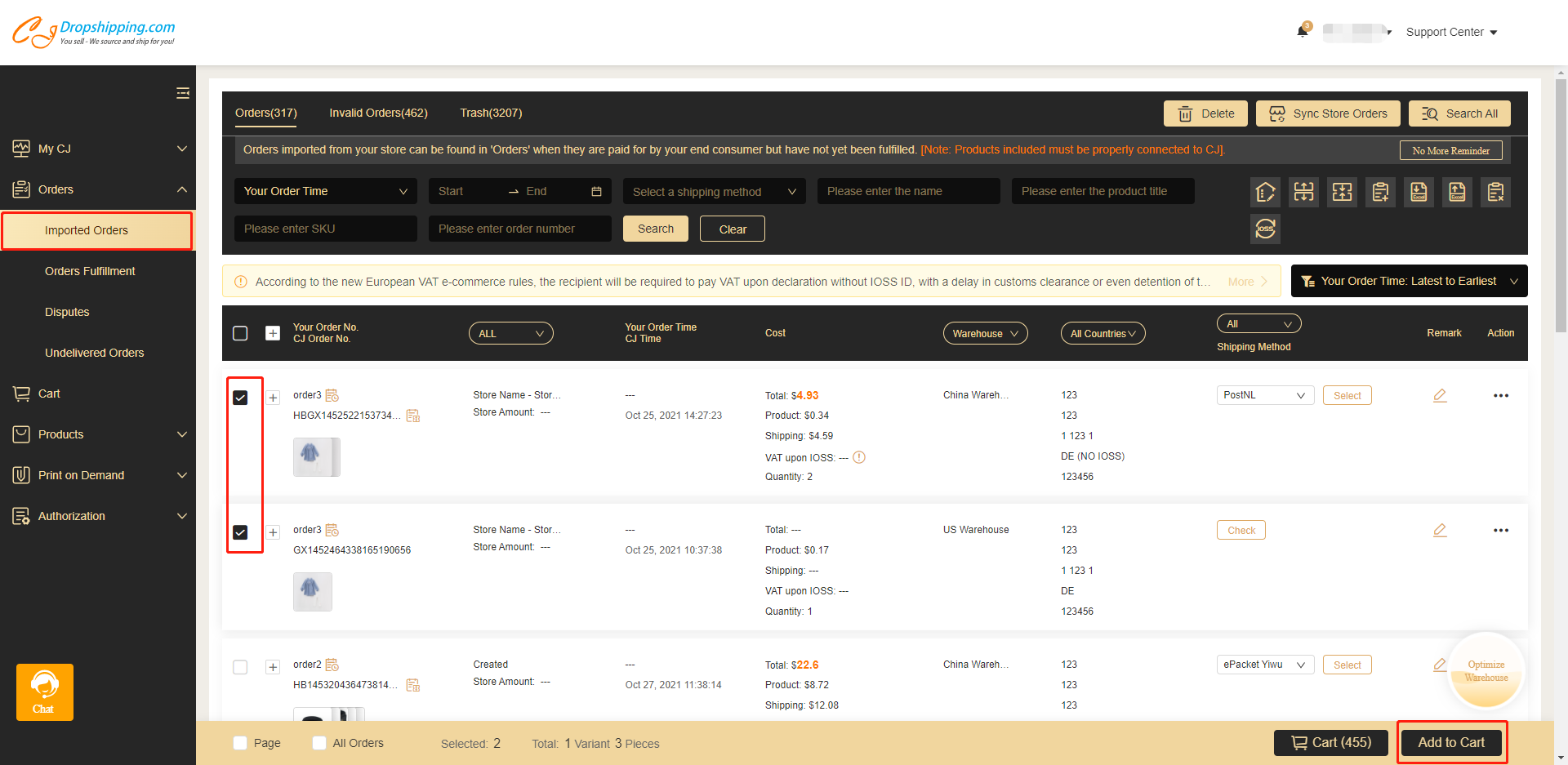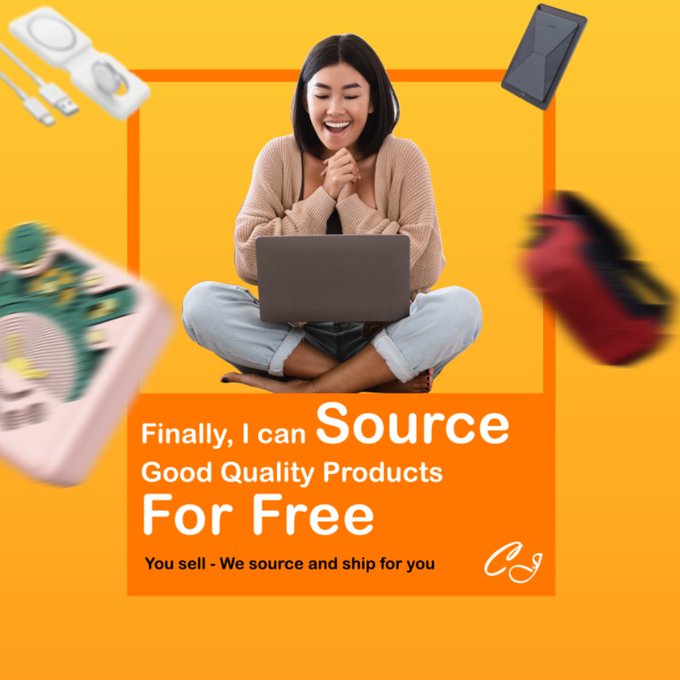CJ develops a feature that enables CJ customers to create orders on our platform with ease.
Here are the general steps.
1. Go to Orders > Imported Orders > Click "Create orders" icon on the top right;
2. Select products in SKU List/All Products;
3. Fill in the shipping information;
4. Add to cart and pay.
1. Go to Orders and click "Create Orders" icon;
2. Choose a product from your SKU List, or search a product by keyword/SKU from CJ.
Note: "Select a product" means to select all variants of it. If you only need to order one variant, please click "+" to select the variant you need.
3. Filling in all the shipping information required. If there is connected packaging, it will show a symbol under the product.
Note:
1. If the selected products are from the different warehouses (eg. China warehouse and US warehouse), then the system will divide them.
Also, if you enter the shipping information for New Order 1, you can click the duplicate icon (Beside New Order 2) to copy it for New Order 2.
2. For orders shipping to EU countries, you need to set up IOSS option. For more about IOSS, please refer to this article.
4. Add to cart and pay.
The order created will show up under "Imported Orders > Orders". You just need to add it to the cart and pay as the normal steps.
Should you have any doubts or problems, please contact our customer support.