1. What is Facebook Customer Feedback Score?
Facebook has recently introduced a new Facebook customer feedback score that can have a big impact on your Facebook ads campaign. The feedback score, ranging from 0 to 5, is based on various types of feedback received from its users, including information from surveys and interactions between people and businesses.
Feedback scores are updated on a continual basis, based on the most recent feedback. They reflect how well your business is meeting customer expectations and can be viewed as a tool to understand customer experiences with businesses.
You can find your Feedback score on: https://www.facebook.com/ads/customer_feedback/
If you don’t have a score yet, it just means you don’t have enough data yet - but make sure you keep an eye on it as you grow!

2. How will Feedback Score Affect Your Ad Performance?
Facebook page feedback score can affect your ad and commerce performance. For example, if an advertiser receives a significant amount of negative feedback, Facebook may consider all ads from this advertiser as lower quality. That means for a low Page feedback score, a Page’s ads may be subject to ad delivery restrictions.
Here is an extract of an article in the Facebook Business Help Center.
Pages More than a Year Old:
If a Page’s feedback score drops between 1 and 2, the Page will see an ad delivery restriction applied to its ads. This means its ads will reach fewer people for the same budget.
If a Page’s feedback score drops below 1, it won't be allowed to advertise.
Pages Less than a Year Old:
If your Page’s score drops below 2, it won’t be allowed to advertise.
Basically, if your score is either 0 or 1, then your ads will no longer be displayed on Facebook or Instagram. This shows that you have a high degree of negative feedback, so you’re probably violating the advertising terms and conditions. You can use the feedback tool developed by Facebook to keep track of your score.
3. What are the recommendation on improving your Customer Feedback Score?
3.1 Facebook Page Optimization
Provide complete company information
Providing pertinent business information on your Facebook page can help you come off as professional, authoritative, and trustworthy.
Fill in your address, hours, and location. These details are especially important for brick-and-mortar businesses. They’re also helpful if your customer support phone lines are available only during certain hours.
For the Company Overview, summarize what your company is about. This is also a great place to share related links to other social channels and pages on your website.
START & SCALE YOUR BUSINESS WITH CJDROPSHIPPING
Fill out your Profile.
1) Choose an avatar that can represent your brand or store. Also, with Facebook’s latest redesign, profile pictures are cropped into a circular shape in the thumbnail. Make sure you use an image that’s centrally aligned or has symmetric composition.
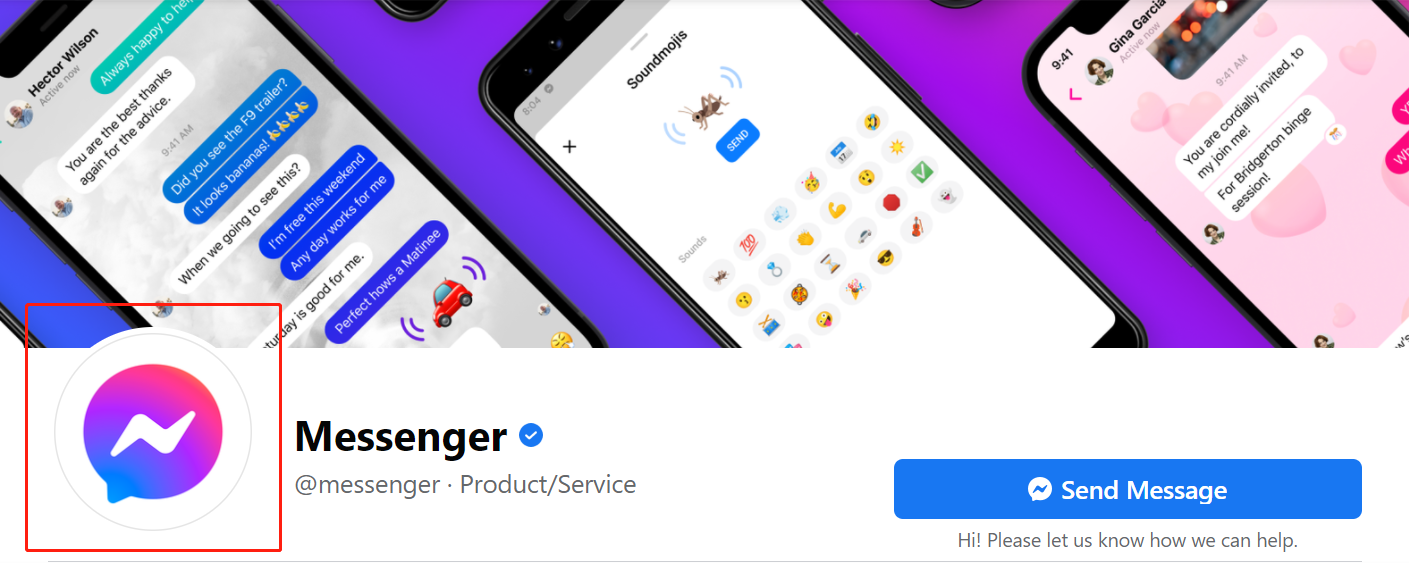
It’s worth mentioning that your profile picture displays at:
· 170 x 170 pixels on desktops devices
· 128 x 128 pixels on smartphones
· 36 x 36 on most features phones and mobile browsers
To ensure that your profile picture has the right resolution across all devices, we recommend that you use an image that’s at least 400 x 400 pixels.
2) Set a background cover image that is complete contains up-to-date information.
It’s worth noting that the background cover image can also be displayed with different dimensions on different devices. For instance, on desktops, the cover photo retains its width while it’s cropped from the top and bottom. On the other hand, on smartphones, the image is cropped from the sides while retaining its height.
While Facebook recommends an image size of 820 x 360 pixels, it’s better to use a slightly larger image to accommodate cropping.
Therefore, the optimal Facebook business page cover photo size is 1200 x 674 pixels with an aspect ratio of 16:9.
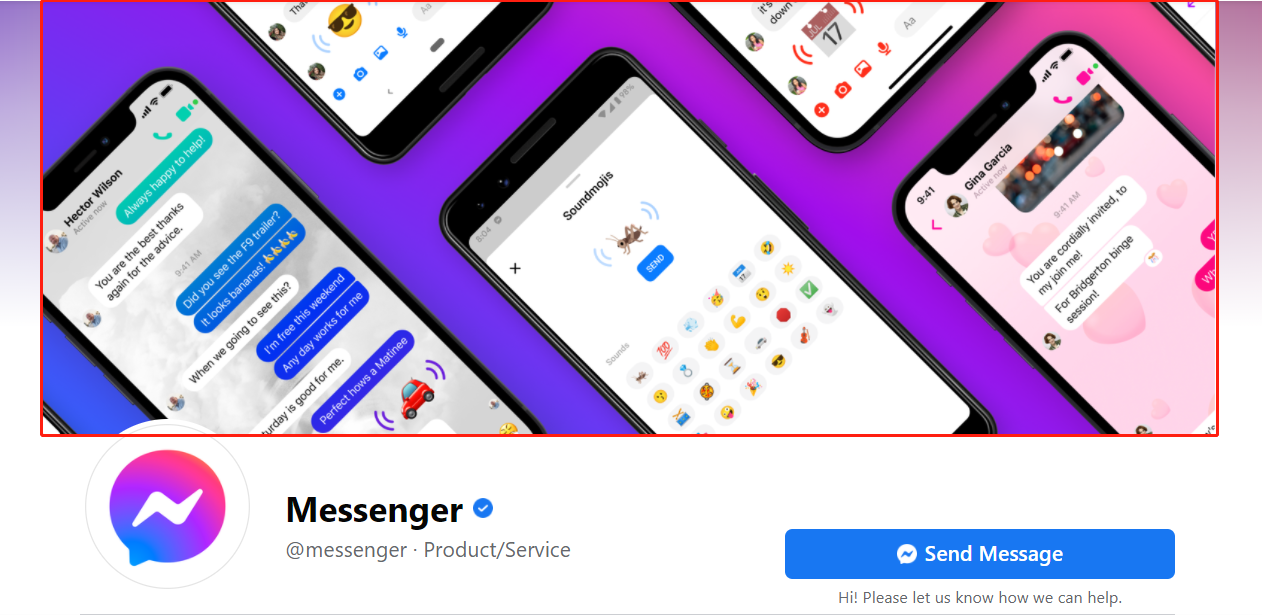
3) Post Facebook events that are consistent with your brand and products.
Aim for a content consistency
Make sure that your business page sticks to content consistency. For example, the promoted brand or products on your page should be the same as what on your website.
You can also encourage more user-generated content by hosting contests that require video or photo submissions related to your brand.
Managing customer reviews & comments
Engaging and interacting with your customers is an integral part of social media.
And reviews are a great way to show off how well your business is doing. If you get a less-than-great review, be sure to respond. This shows consumers that your brand is engaging and cares about making them happy.
Lastly, make sure the links on your page are safe and valid
3.2 Maintain a good shopping environment
Maintain a good shopping environment
1) Logistics issues:
✓ Send buyers timely and concise information, such as order confirmation, shipping notification, refund status, etc.
✓ Send notices about special circumstances, such as delayed delivery due to the approaching holiday day
✓ Clearly state the return and refund policy
2) Product quality:
✓ Clear product description: Be clear about what you’re selling or offering. Use video, images, and ad copy that accurately represent what you’re selling.
✓ Detailed aspects of your product: for example, detailed size chart, size measurement guide, model's height measurement reference. Ensure accurate display and description of product size, material, and all other aspects.
✓ Reasonable Price: provide discounts during promotion or clearance.
3) Customer expectations:
✓ Set clear expectations for customer service: If your inventory is limited, or you can’t meet the customer’s demand for your products, please consider reducing advertising before the customer buys, or clearly state the time required for production. For customized orders that may require longer production time, please specify clearly
4) Provide payment options commonly used in the local market at checkout
START & SCALE YOUR BUSINESS WITH CJDROPSHIPPING
Ensure the product category on your landing page is clear and vertical.
For example: do not put underwear products in the kitchenware category.
Ensure the consistency of products promoted on the homepage and landing page
If you sell products from multiple brands, try not to highlight the brand on each product description page.
To conclude
It is evident how important customer feedback is to Facebook, which means it should be important to your business too. The little changes you do that will make your business more customer-friendly have a large impact on your business. And it, in turn, can lead to your business having a good customer feedback score.
Now it’s your turn to take action. Hope this article will help you with your Facebook Ads Management.

