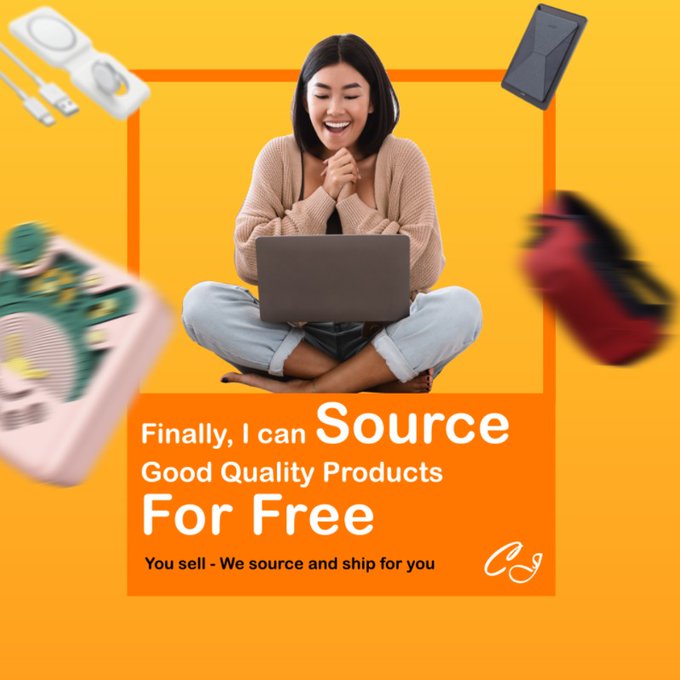You may encounter the issue listing the product to eBay fails due to "items left to list on eBay are zero" "Amount limit is zero". See the below picture:
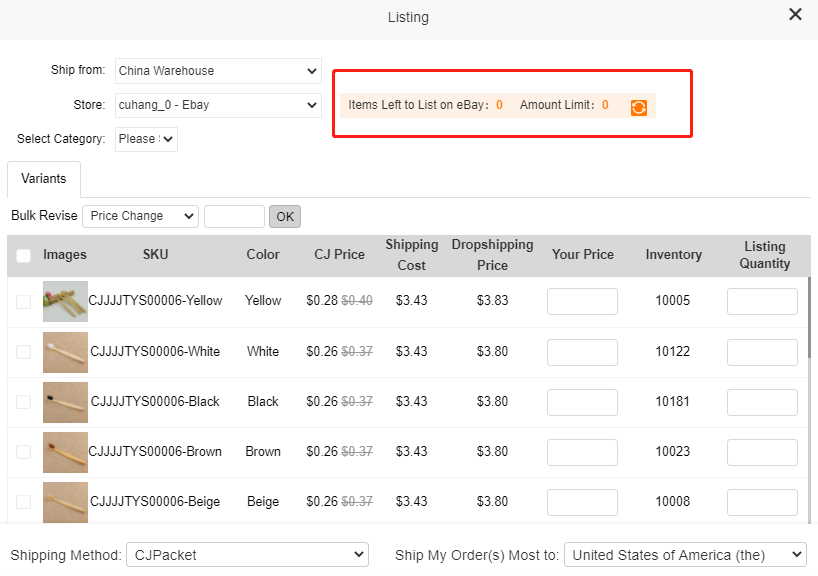
Take it easy, you can find a solution to the issue here by the following two ways:
1. Check the Monthly limits first.
2. Apply for more if you don't have enough listing quantities.
START & SCALE YOUR BUSINESS WITH CJDROPSHIPPING
How to check the Monthly limits in your eBay store?
Normally, you can see it by logging in eBay homepage> My eBay > Selling >Slide to the bottom > Monthly limits.
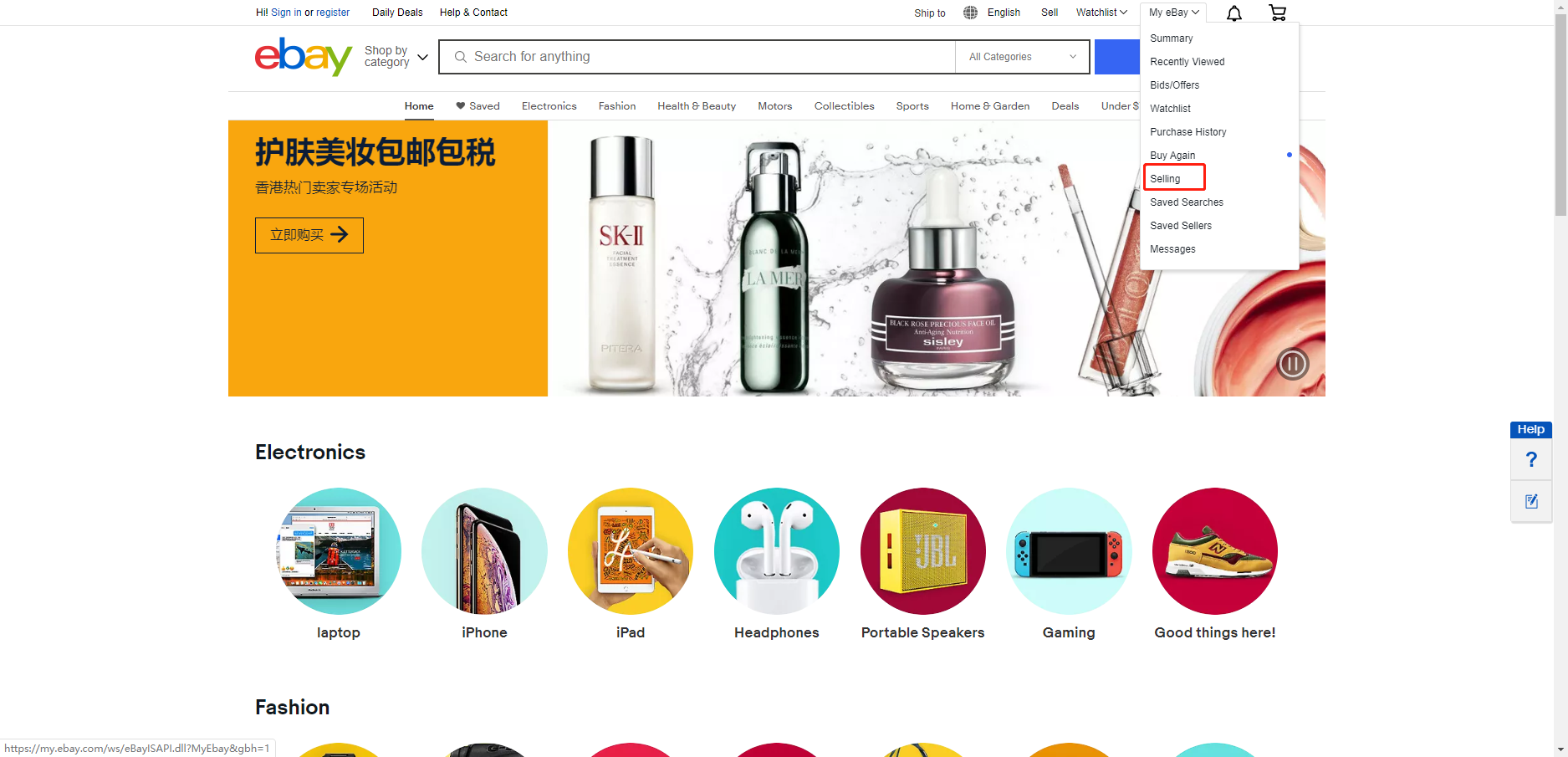
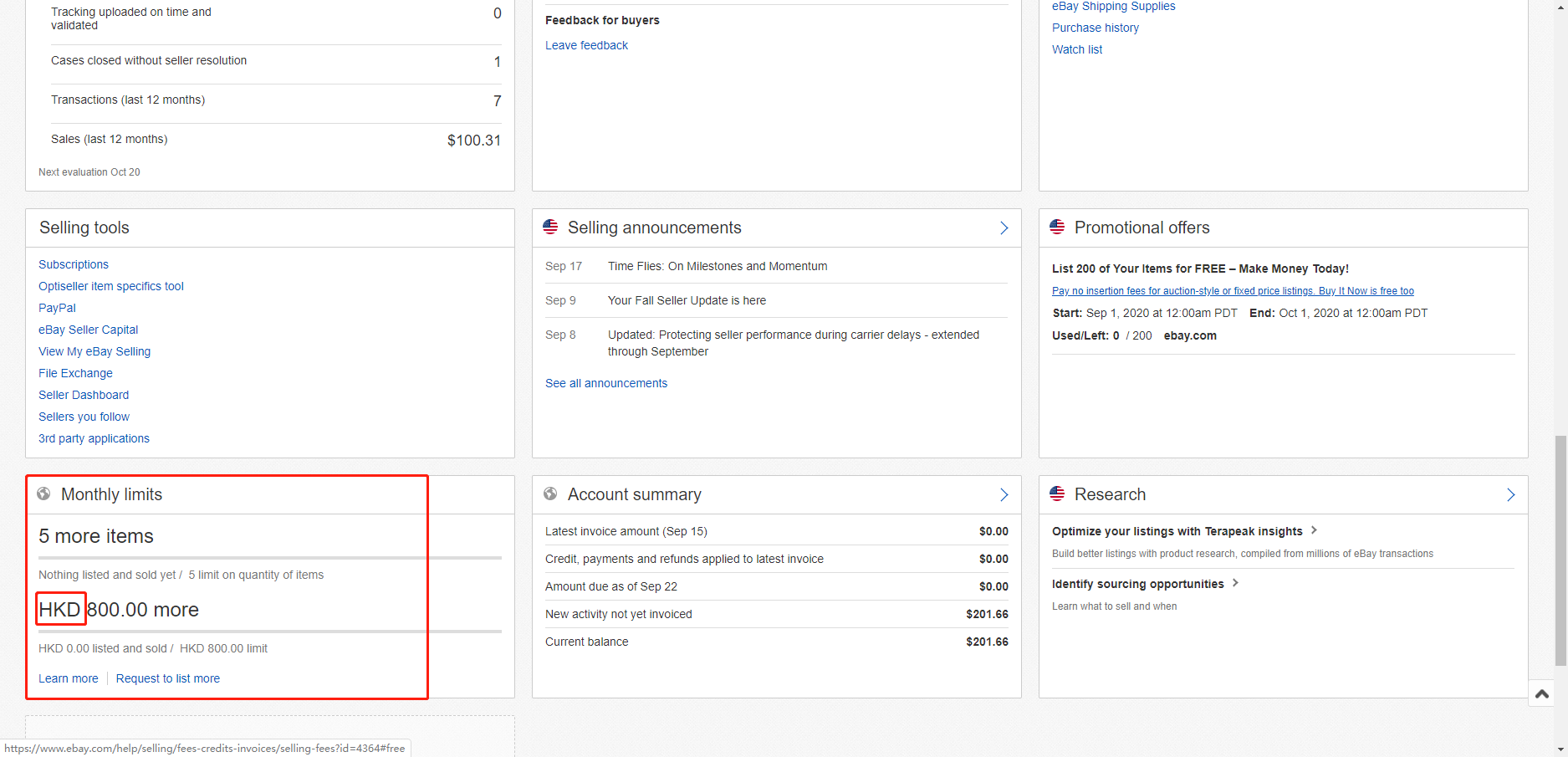
START & SCALE YOUR BUSINESS WITH CJDROPSHIPPING
But different sites may have different entrances. You need to switch to the registered site.
a. The limits here will show the currency corresponding to the registered site. Please go to the homepage > slide to the bottom and you will see different sites. Click the country and go to the Selling menu again.
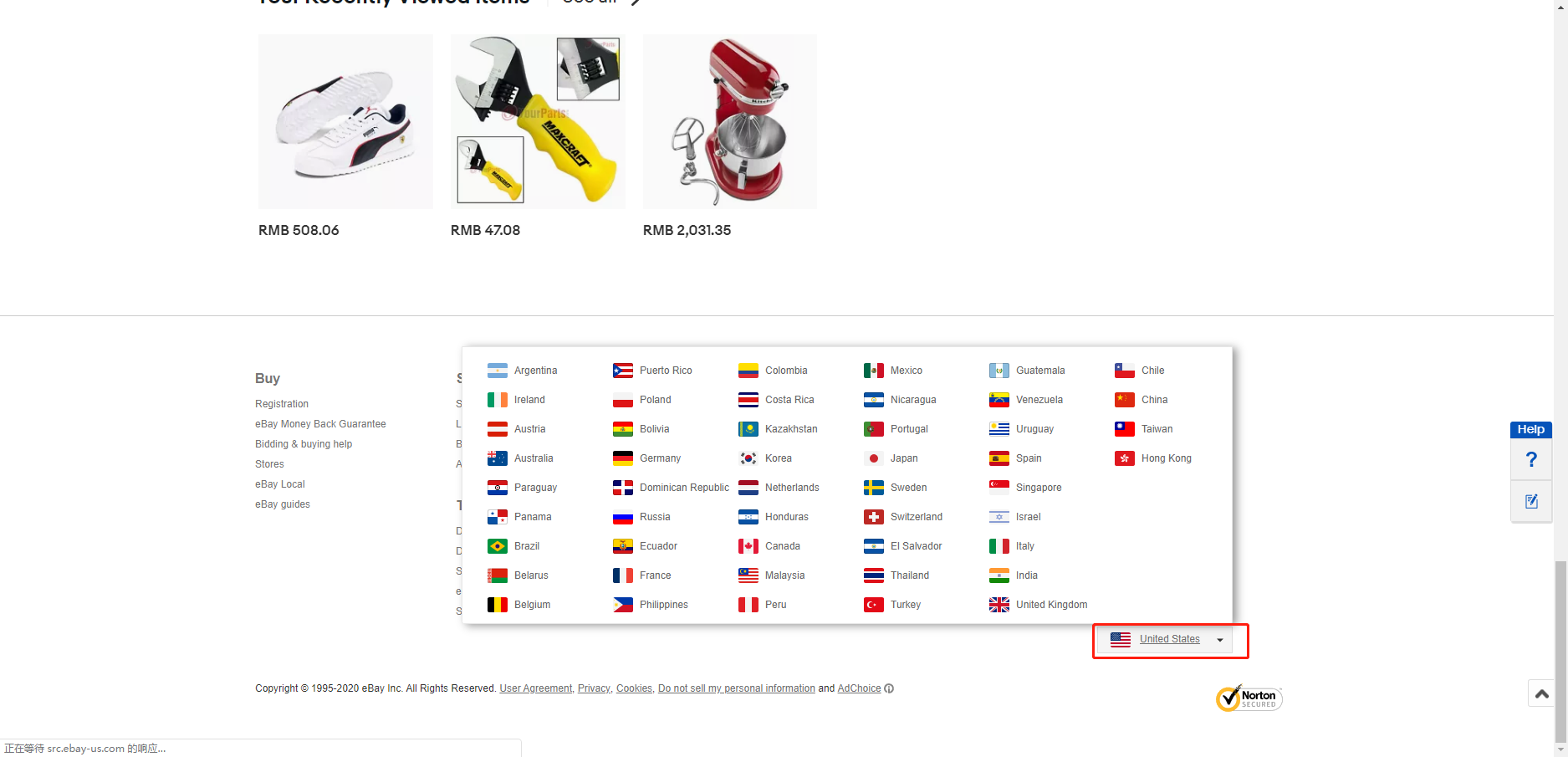
b. If you can't find the entrance, you can just click the link here to have a check: https://www.ebay.com/sh/ovw
c. If you are not sure about the site, the easiest way is to replace the first slash in the URL suffix of the current eBay page as /sh/ovw, because the console entrance is the same. After replaced, you can only click "enter" to check the monthly limits.
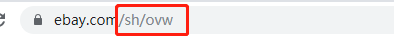
Attached some sites as an example,
US site: https://www.ebay.com/sh/ovw
Hong Kong site: https://www.ebay.com.hk/sh/ovw
UK site: https://www.ebay.co.uk/sh/ovw
START & SCALE YOUR BUSINESS WITH CJDROPSHIPPING
How to apply for free listing quantities or pay for more listing quantities?
a. If this is the first time to apply for the listing quantities, you can click the link here to accomplish it.
https://scgi.ebay.com/ws/eBayISAPI.dll?UpgradeLimits
b. Try to click the button "Request to list more" on the Monthly limits page if this is the second time to request. See:
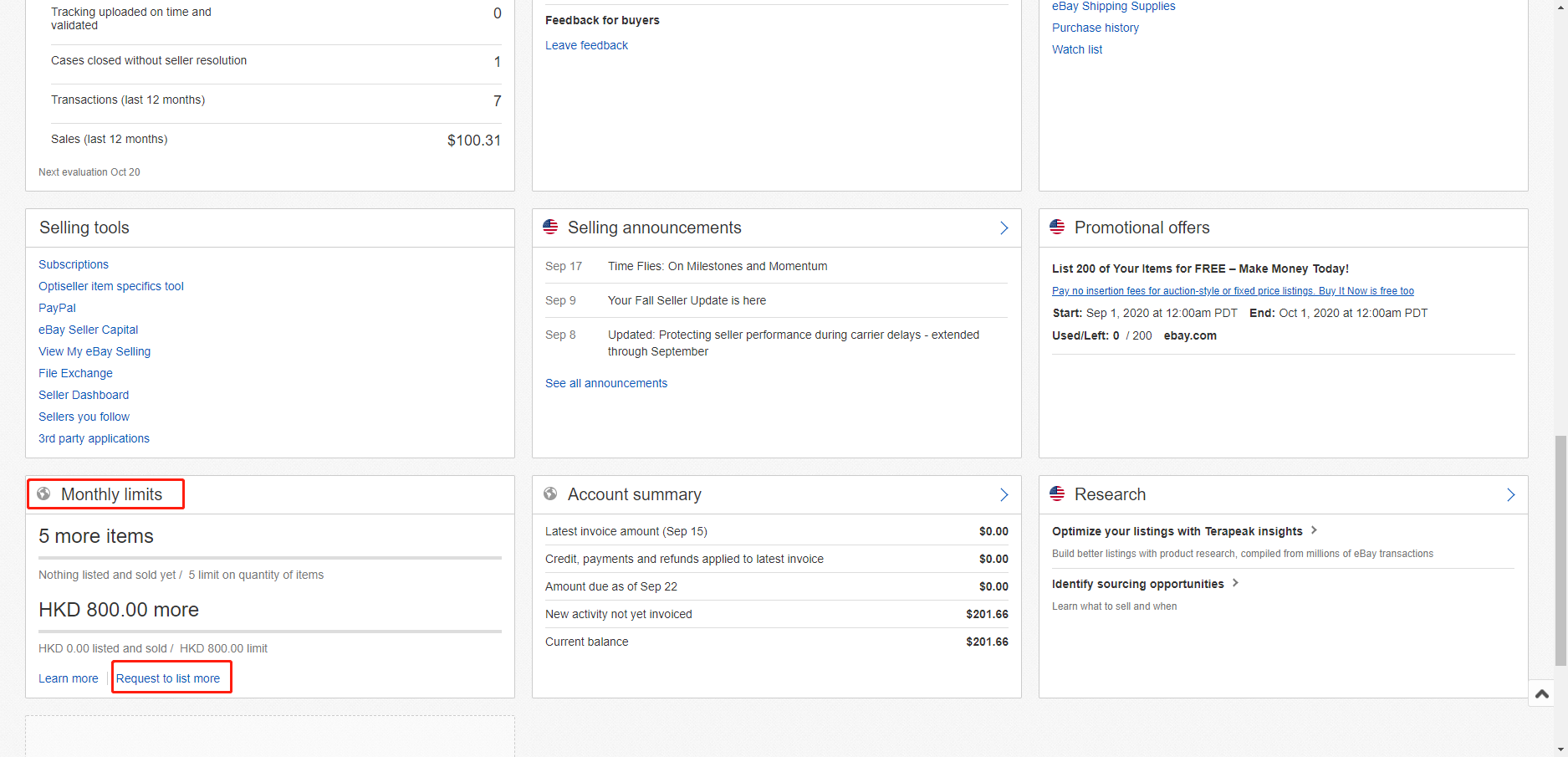
It is quite easy for you to check and apply for more listing quantities. Do have a try!