When an order has been successfully placed on CJ APP, you or your clients will need to know the status of the order. So the tracking numbers are necessary. Then how to get the tracking numbers? We summarize two situations for you.
Here are the two situations:
1. eCommerce Stores connected to CJ APP;
2. No eCommerce store connected to CJ APP.
Detailed directions:
1. If your online store (except eBay) has been connected to CJ APP, the tracking numbers will be synced to your store automatically.
2. If you have not connected the store to CJ APP (also eBay), then you have to check and upload the tracking numbers into your store manually. Here are the major steps:
a. Go to My CJ > Dropshipping Center > Dropshipping Orders > Pending, Processing, Dispatched, Processed, and find the order you want to check. Then what you need to do is clicking the CJ Order Number.
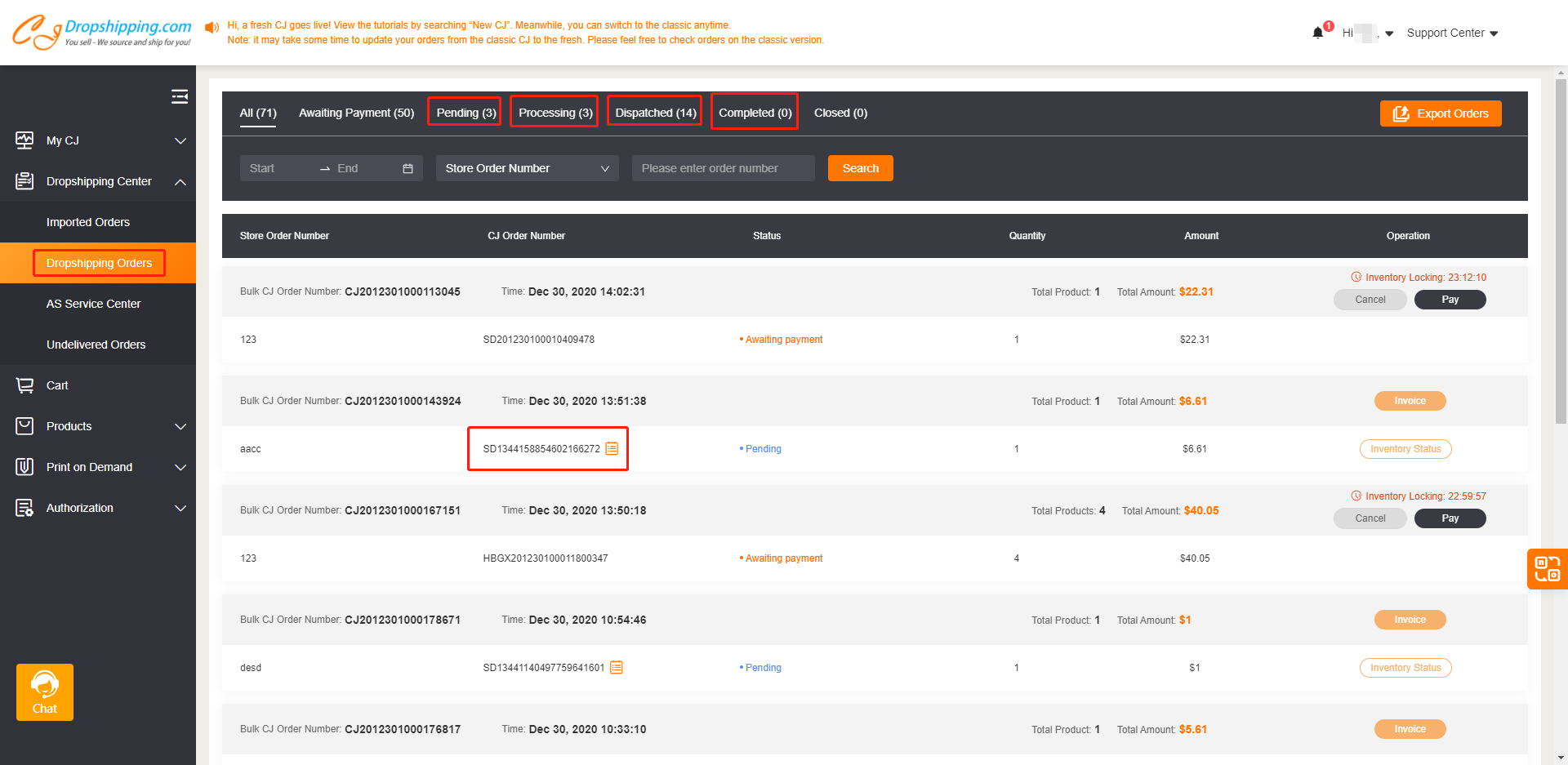
b. Click "Tracking Info". Then you can see the detailed shipping information including the Tracking Number.
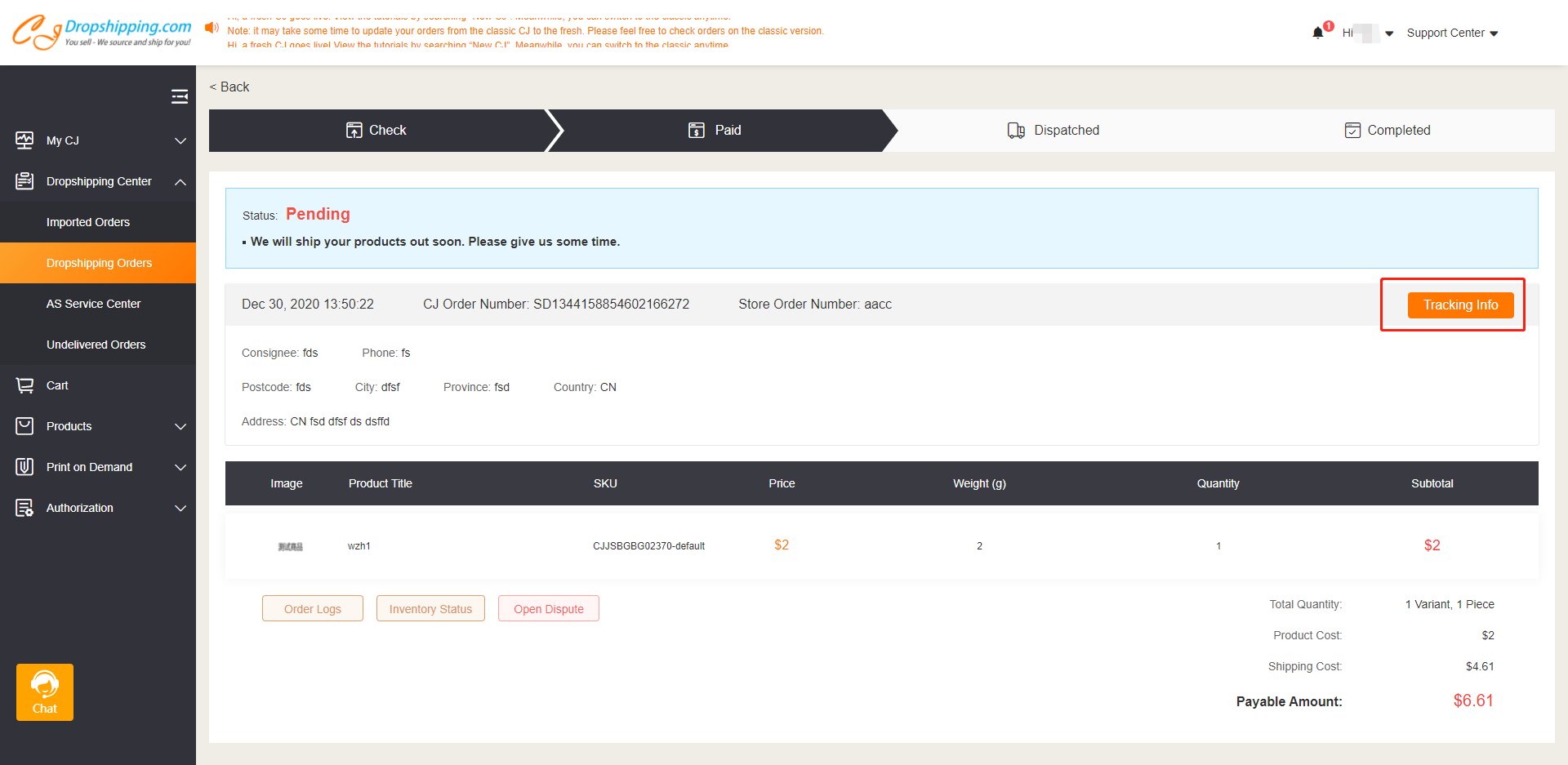
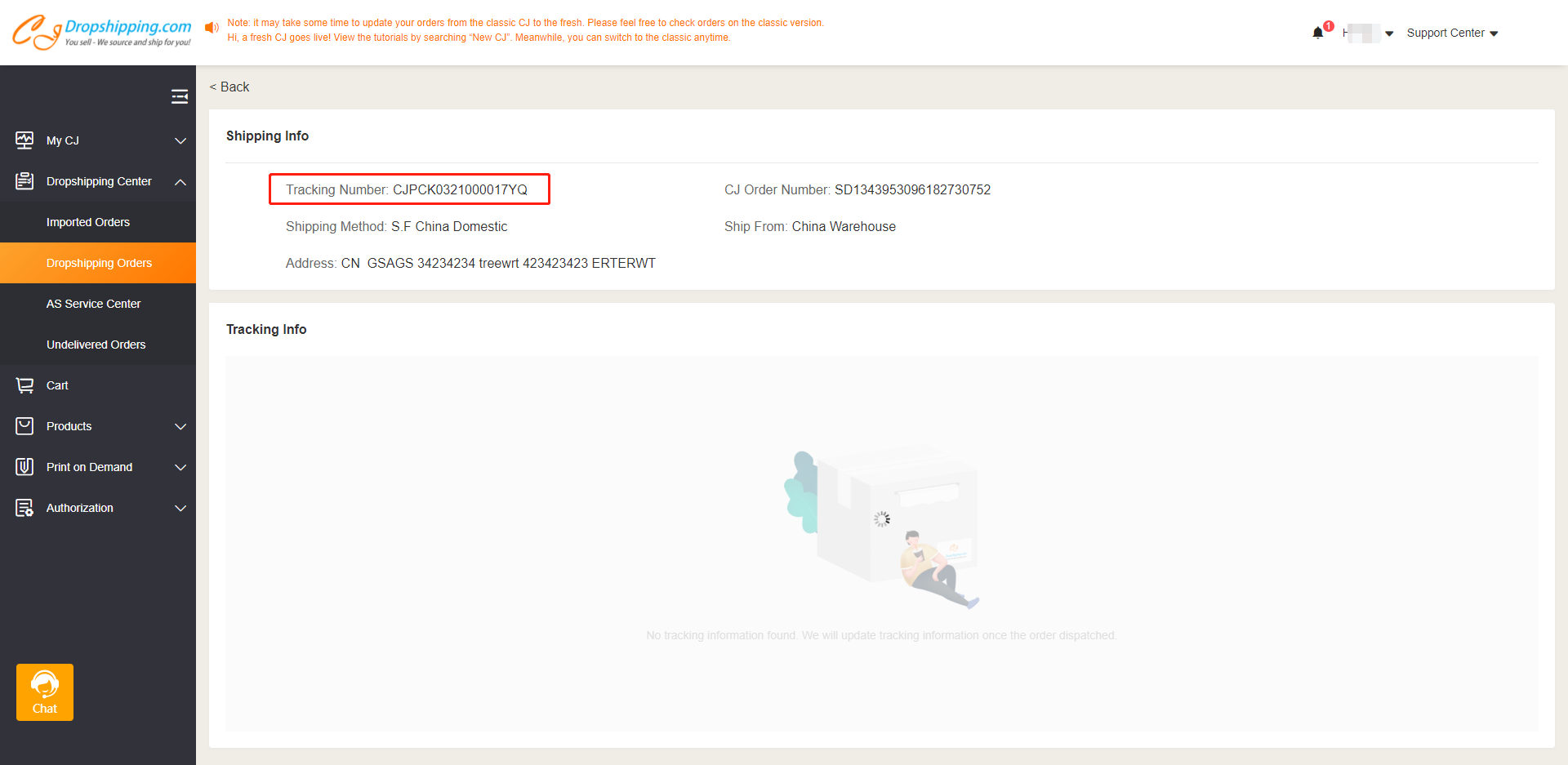
Above are the simple directions for getting tracking numbers. If you have other doubts, please contact us.

