You may feel confused about the payment procedure on our new version platform when your orders are synced, imported, or created. No worries. Here we have a detailed introduction about the operation.
The general steps are:
1. Imported Orders > Select the orders > Add to cart;
2. Click "Cart" or enter the Cart section > Select the orders > Submit;
3. Order Confirmation > Submit;
4. Select the payment method > Pay.
Here are the specific steps.
1. DropShipping Center > Imported Orders > Select the order > Add to cart.
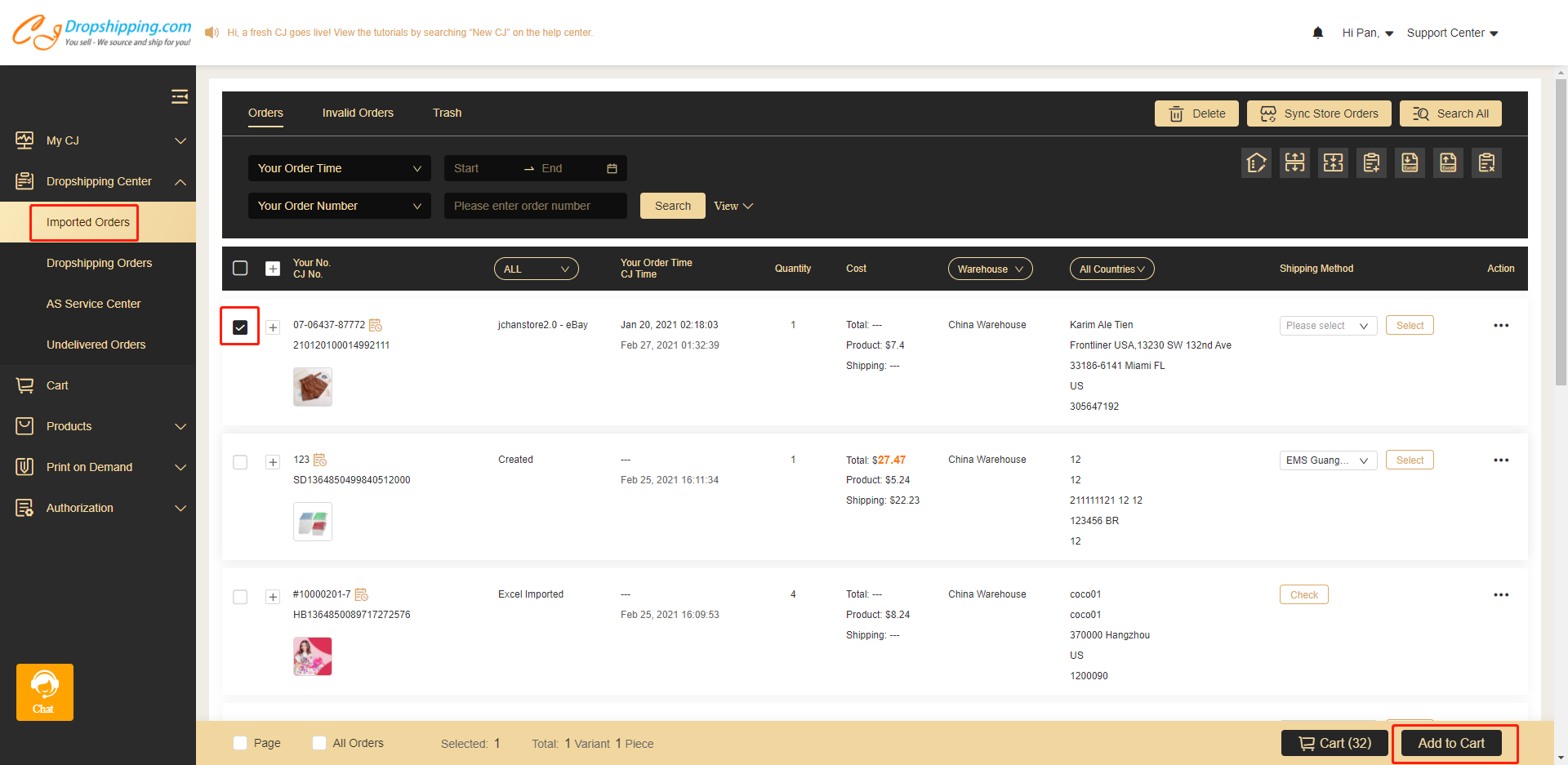
2. Click "Cart" at the right bottom or enter the Cart section > Select the orders > Submit;
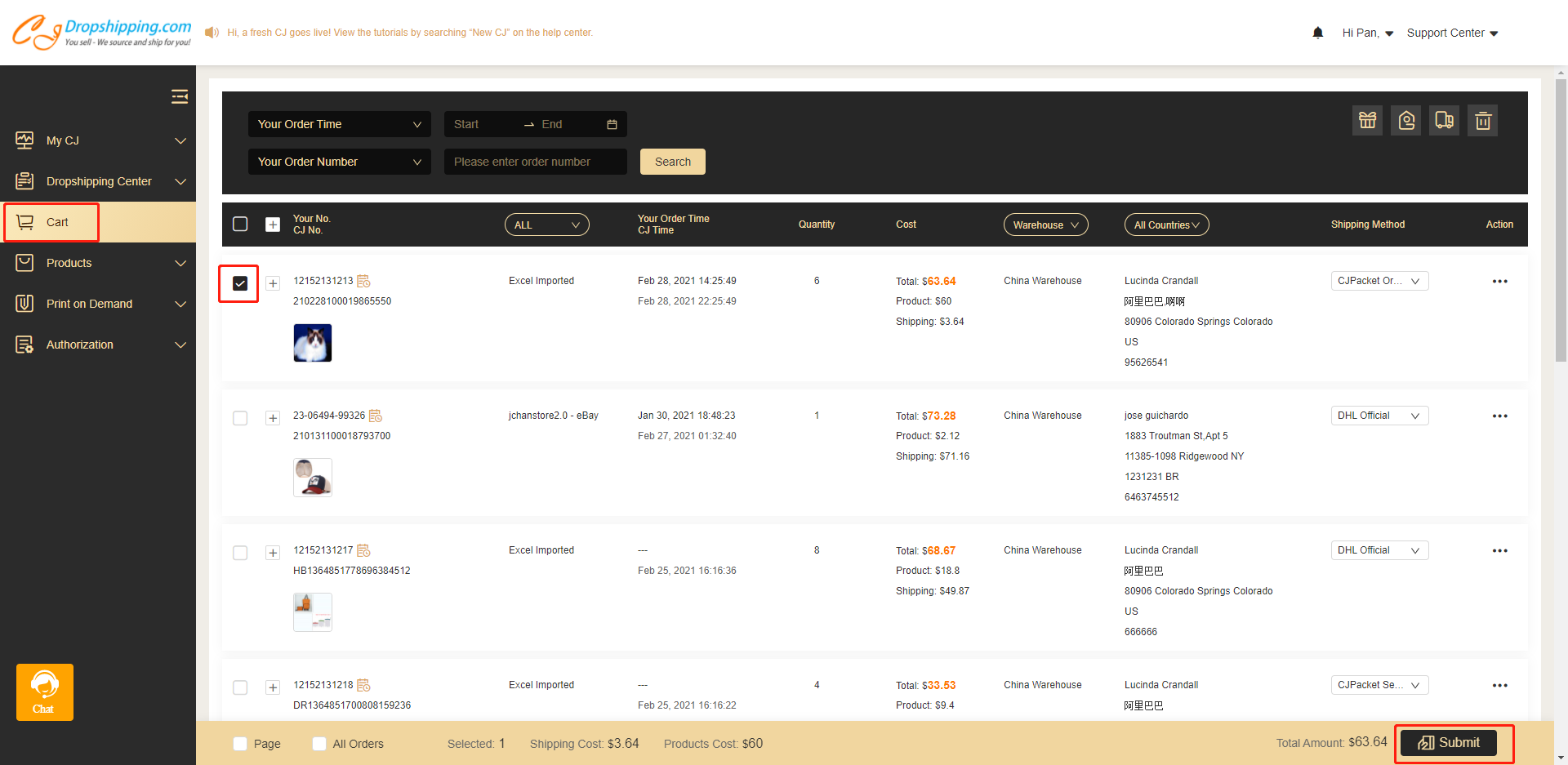
3. Order Confirmation > Submit;
a. Inventory Deduction: It refers to the products and packages that you have purchased before and stocked in our warehouses. If you have stock, you can click "Deduction" to deduct the products you want.
Note: If you choose "Pay", it refers to that you will pay for the orders directly without deduction.
b. Order Confirmation: Here is the detailed information about the order, including the products/packaging deducted and all the cost.
c. Payable Amount: It is the final amount that you need to pay.
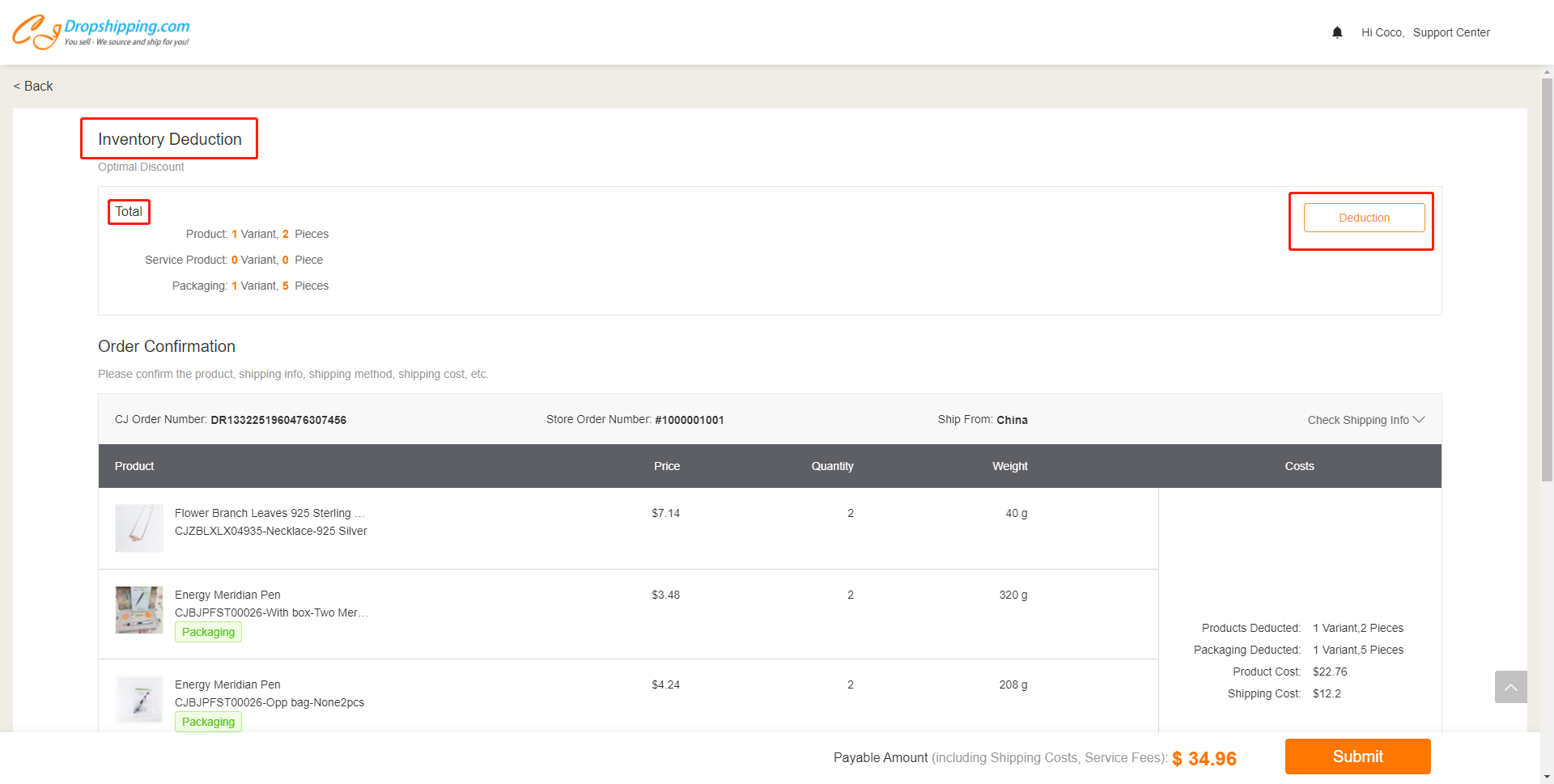
4. Choose the payment method > Pay. There are 8 ways for your choice.
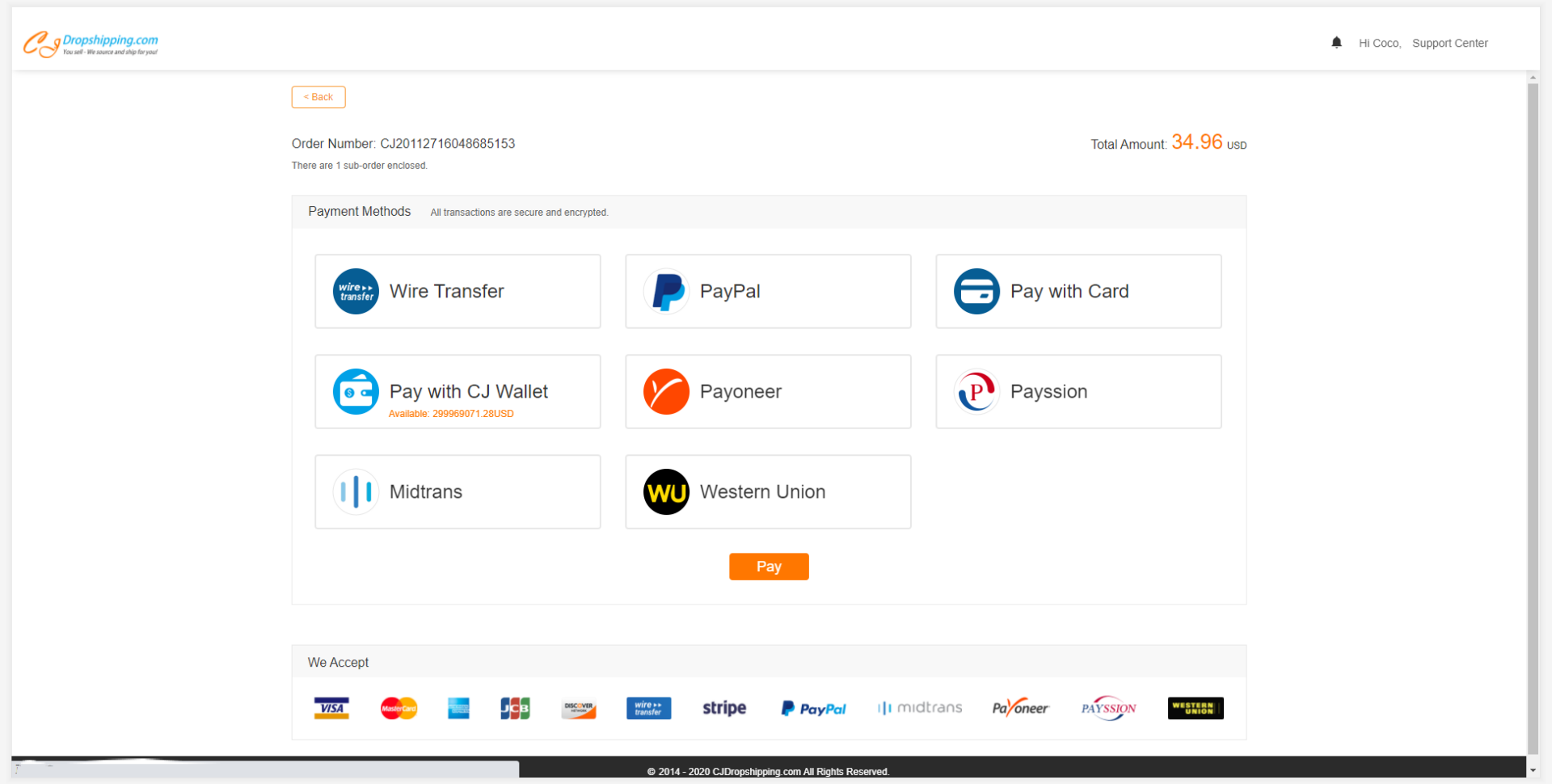
Note:
a. If you cancel the payment halfway, or go back to the previous pages during the process, please find the orders in DropShipping Center > DropShipping Orders > All/Awaiting Payment to pay. Please pay attention to the time for Inventory Locking. It means that we will lock the inventory for you during the time (24 hours after you cancel the payment). Please pay for it for the duration.
b. If you select several orders together and submit the payment, then the orders share the same Bulk CJ order number but with different CJ order numbers. Also, they are shipped separately.
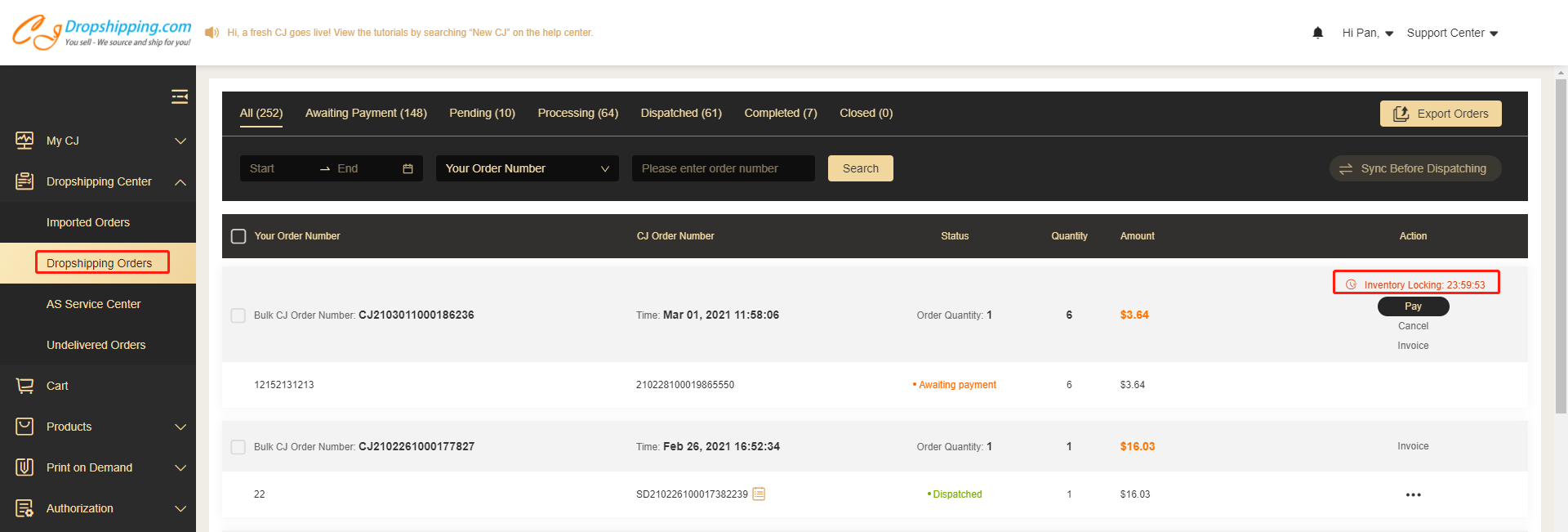
If you have any other doubts, feel free to contact us.

