Store transfer is available on the CJ platform. You can transfer from account A (Old Account) to account B (New Account).
Notes: All data and connections will not be transferred to account B (New Account), so you need to set everything again. If you want to transfer all data and connections, please contact your agent for help.
Here are the general steps.
1. Log in Account A (Old Account) > My CJ > Authorization > Transfer Store;
2. Fill in the necessary information > Confirm;
3. Log in Account B (New Account) > My CJ > Authorization > Accept;
4. Email verification.
Here are the specific steps.
1. Log in Account A (Old Account) > My CJ > Authorization > Transfer Store.
Note: you cannot transfer the store that is deactivated. One store can be transferred once in 3 months.
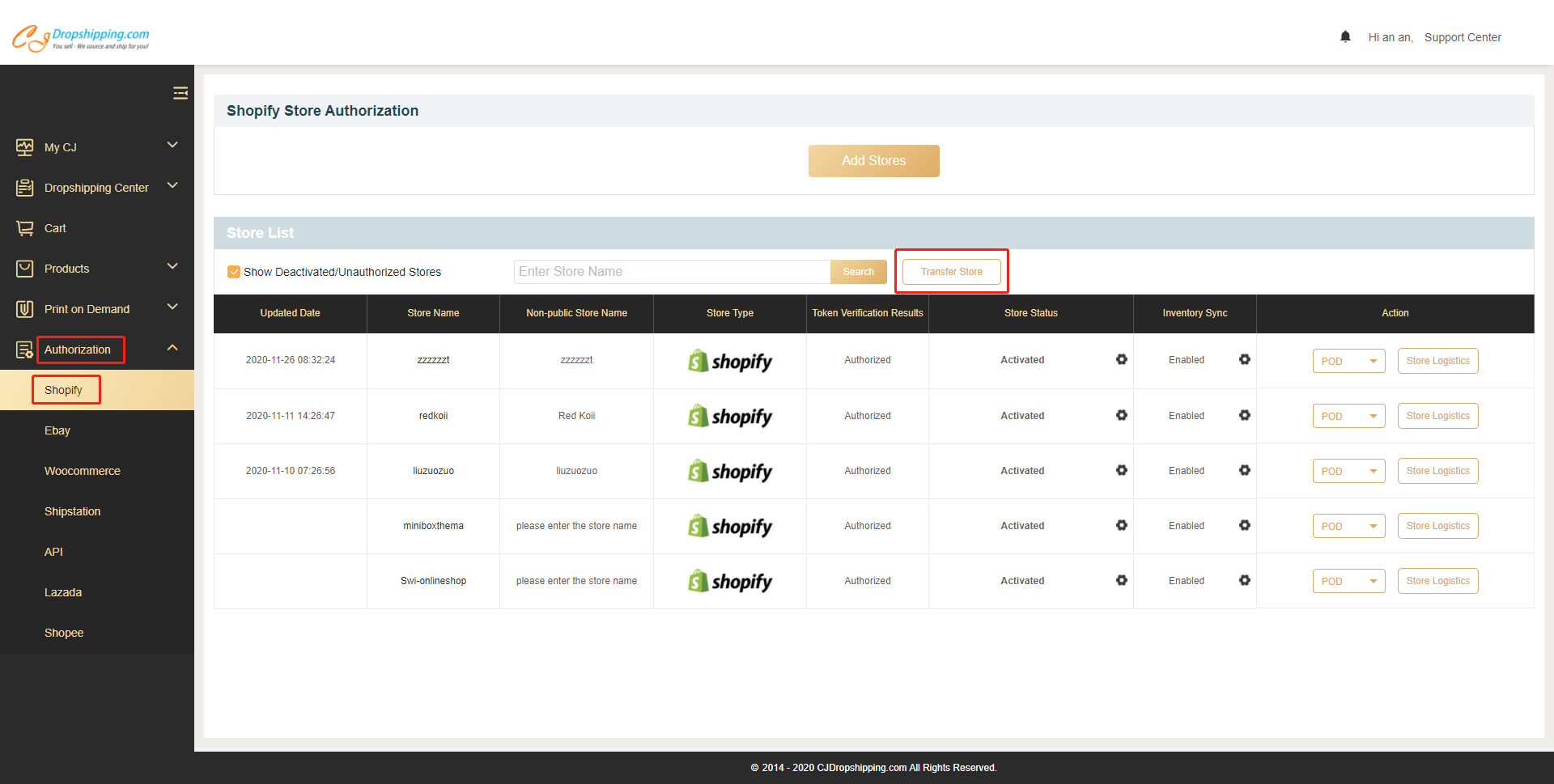
2. Fill in the necessary information > Confirm.
Note:
a. Please enter your login name in the "New Account" section instead of email.
b. Verification Code will be sent to account A (Old Account). It will be expired in 10 minutes. Please check the spam folder if you do not find it in the mailbox.
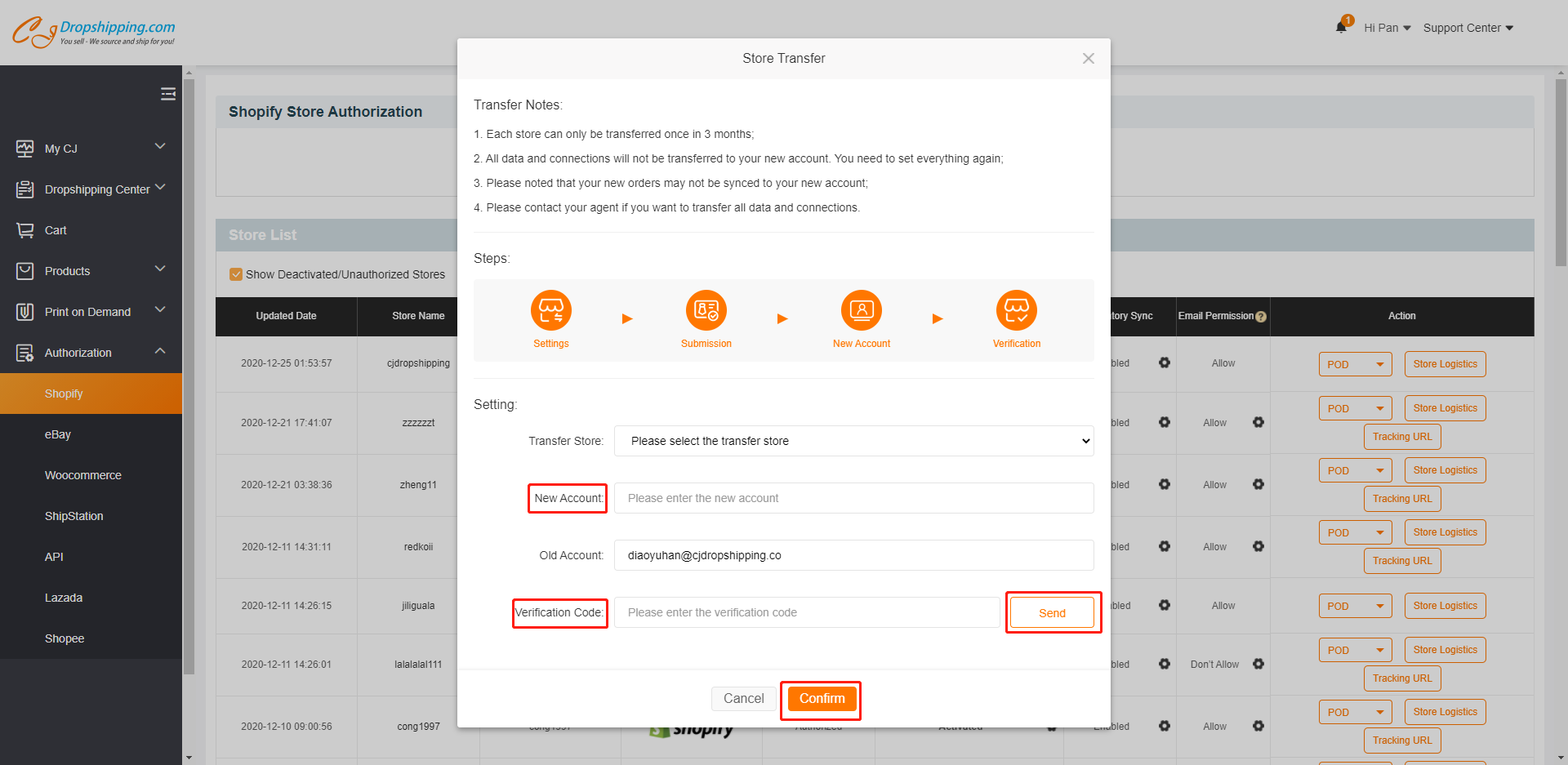
3. Log in Account B (New Account) > My CJ > Authorization > Accept;
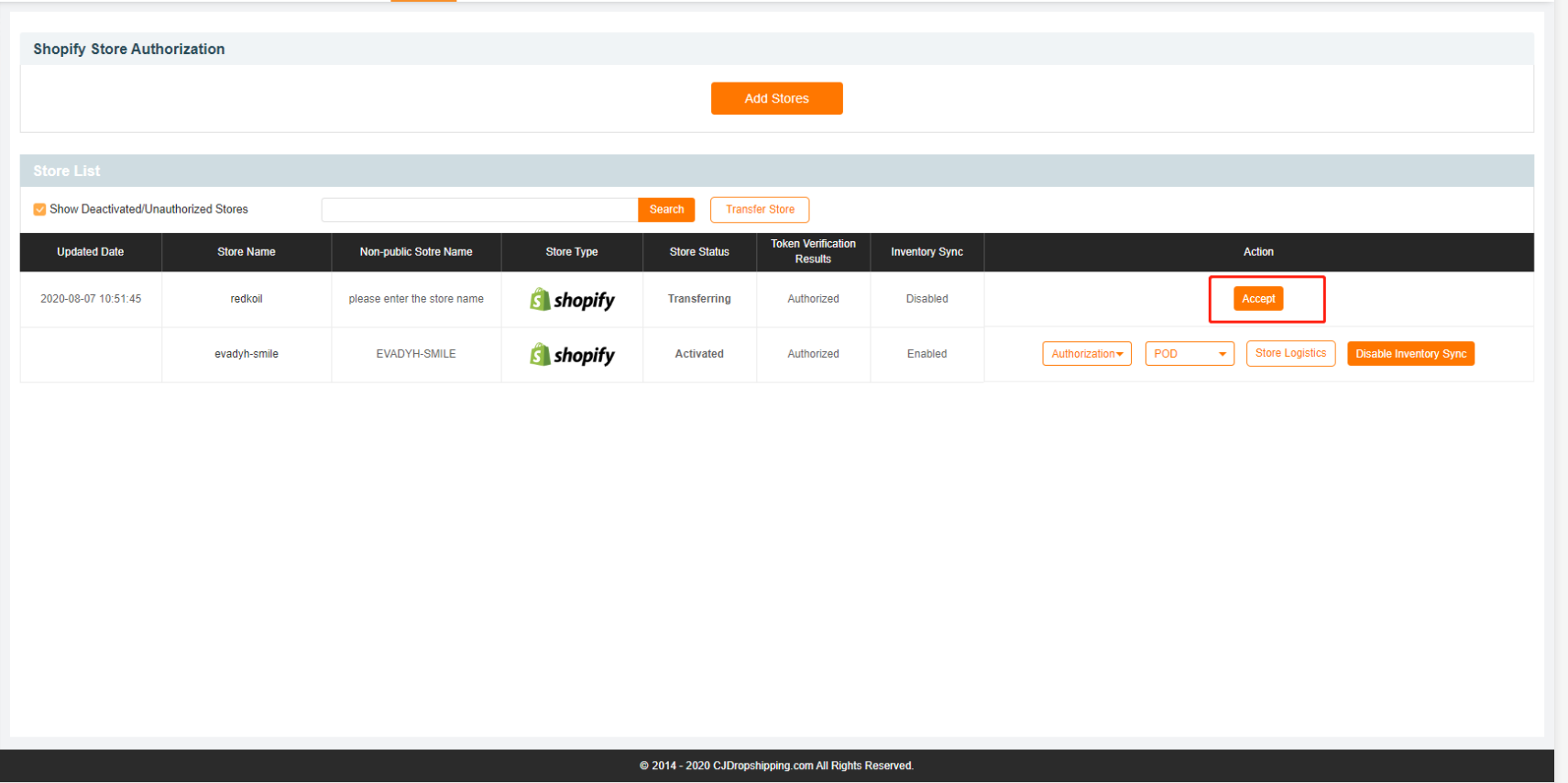
4. Email verification. For security and normal use of the account, there will be another email verification. After you click "Accept", there will be a window popping up for email verification. The code will be sent to the email in the "Account A" section (Old Account). It will be expired in 10 minutes. Please check the spam folder if you do not find it in the mailbox.
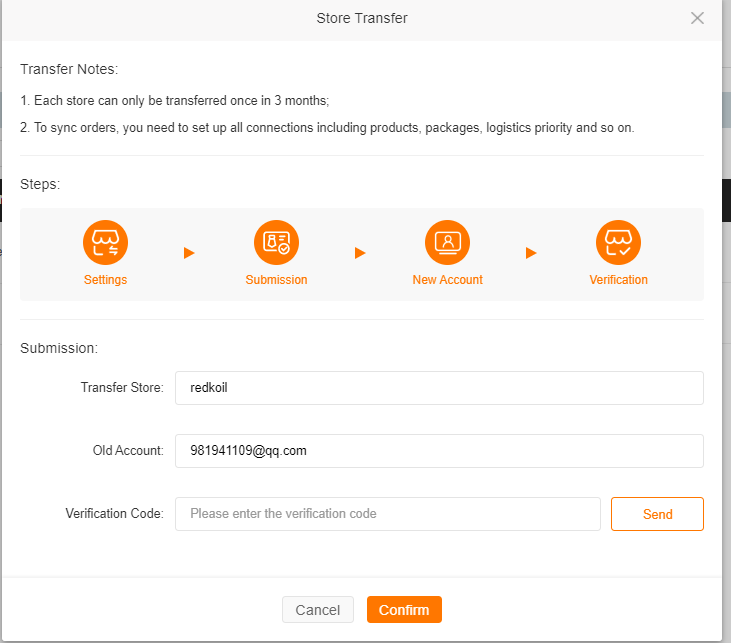
Please contact us if you have any other doubts.

