You can refer to this tutorial if you want to buy products from CJ US Warehouse. Before reading the instructions below, please make sure you have chosen the inventory in US Warehouse.
We prepared two instructions considering different conditions:
1. You already authorized your store to CJ. You can just list the product to your store. CJ will sync the orders automatically.
a. List the products to your store;
b. Go to My CJ > Dropshipping Center > Imported Orders > Orders > choose the orders;
c. Add to cart > Confirm and pay.
2. You don't have an online store. You can place manual orders on CJ.
a. My CJ > Dropshipping Center > Imported Orders > Orders > Create orders by searching product;
b. Imported Orders > Orders > choose the orders;
c. Add to cart > Confirm and pay.
Below are specific operations:
You need to choose inventory in US Warehouses first.
.png)
1. You already authorized your store to CJ. You can just list the product to your store. CJ will sync the orders automatically.
a. List the products to your store.
b. Go to My CJ > Dropshipping Center > Imported Orders > Orders > choose the orders.
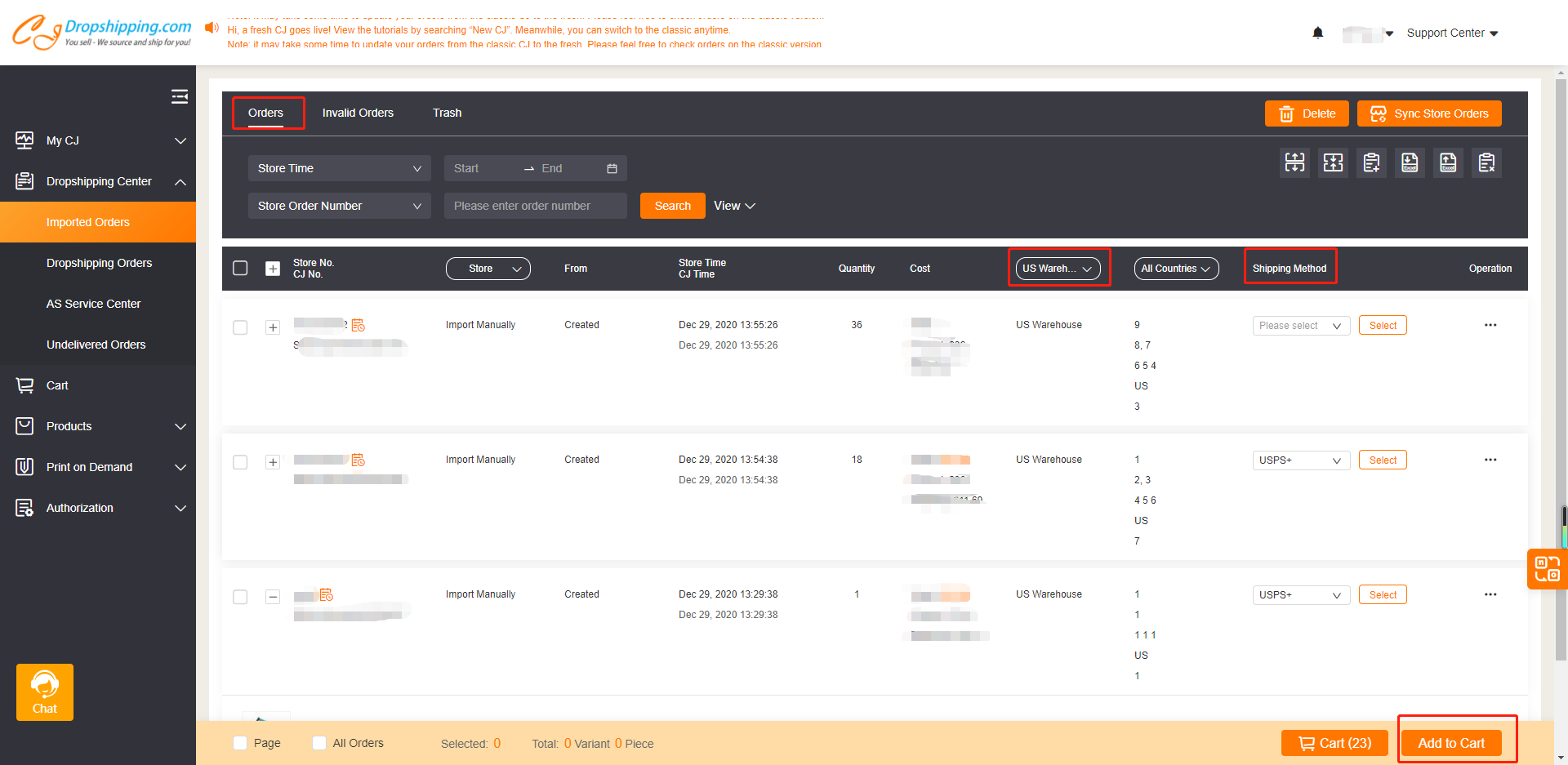
c. Add to cart > Confirm and pay.
2. You don't have an online store. You can place manual orders on CJ.
a. My CJ > Dropshipping Center > Imported Orders > Orders > Create orders by searching product.
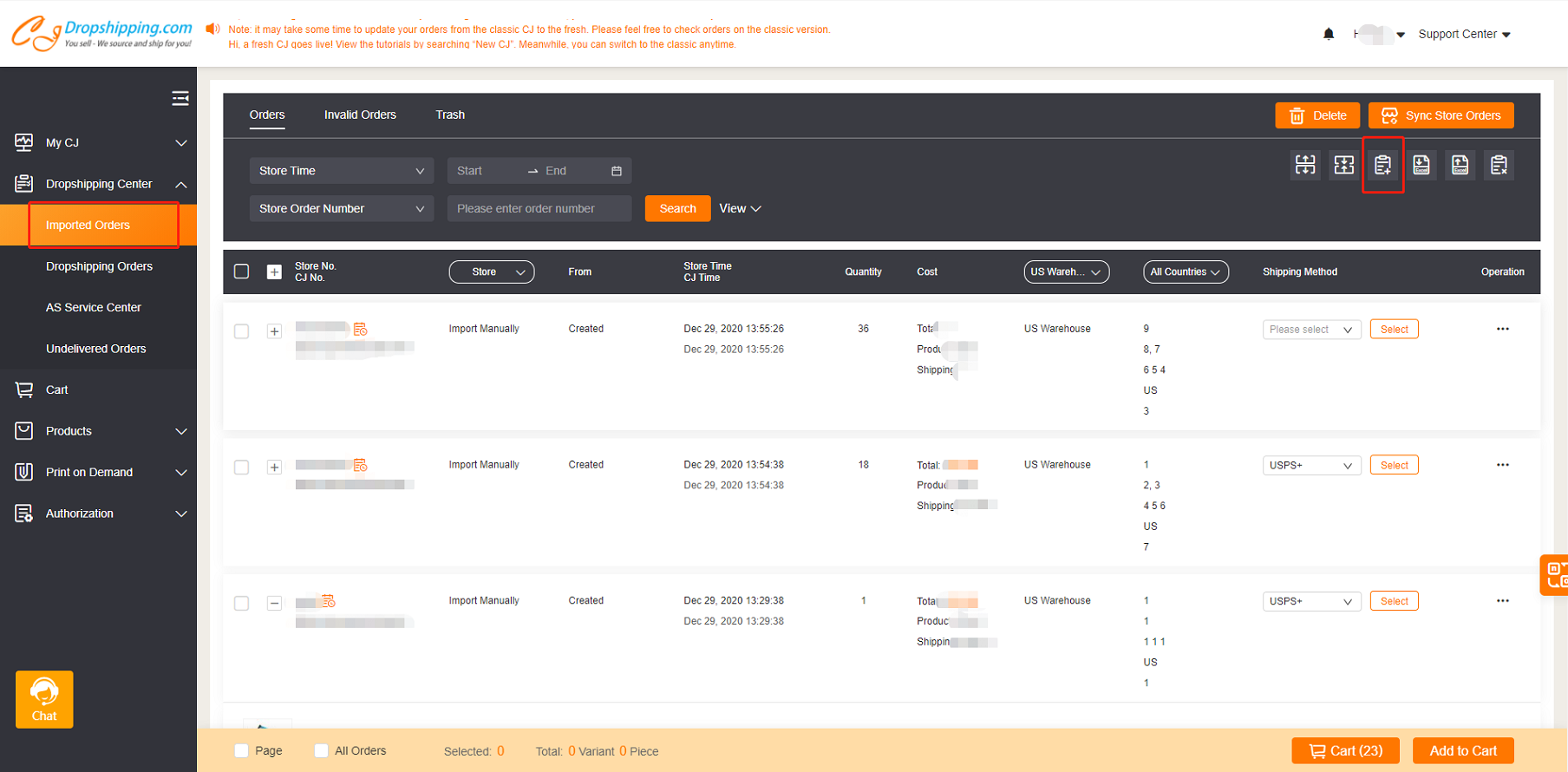
Search the product and add it.
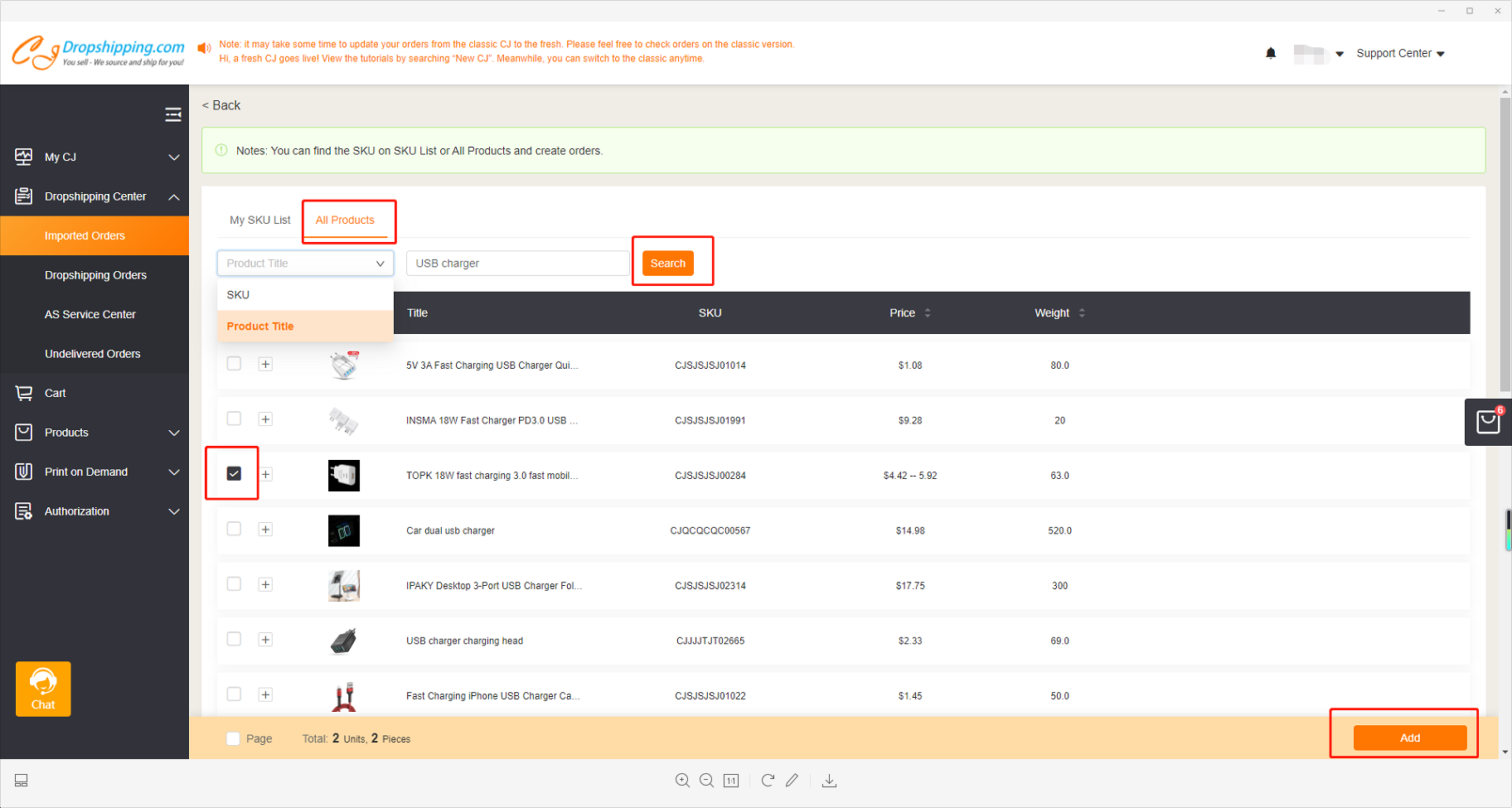
Fill in the information.
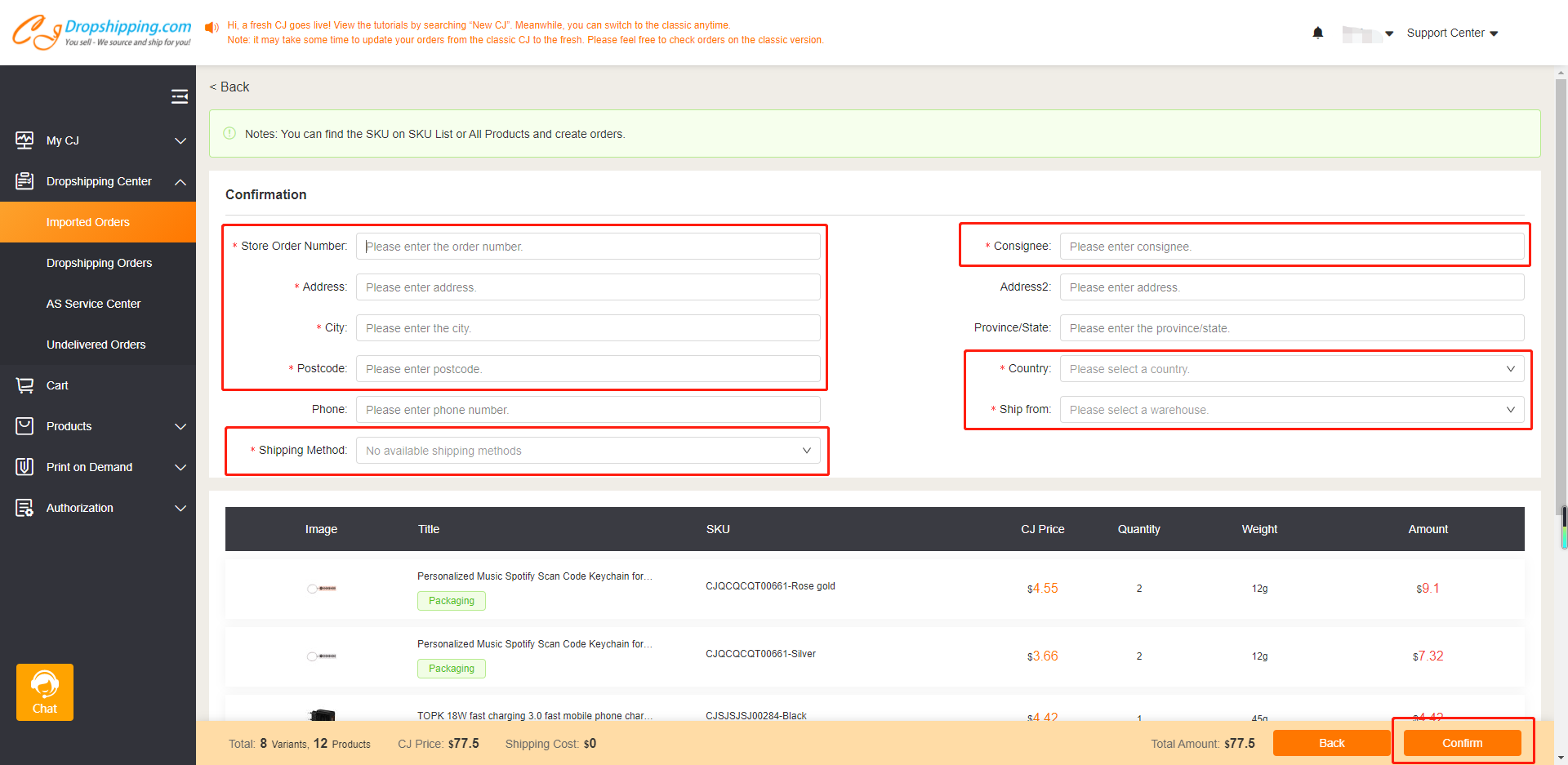
b. Imported Orders > Orders > choose the orders.
(now we only have USPS+ to deliver the orders from our US warehouse.)
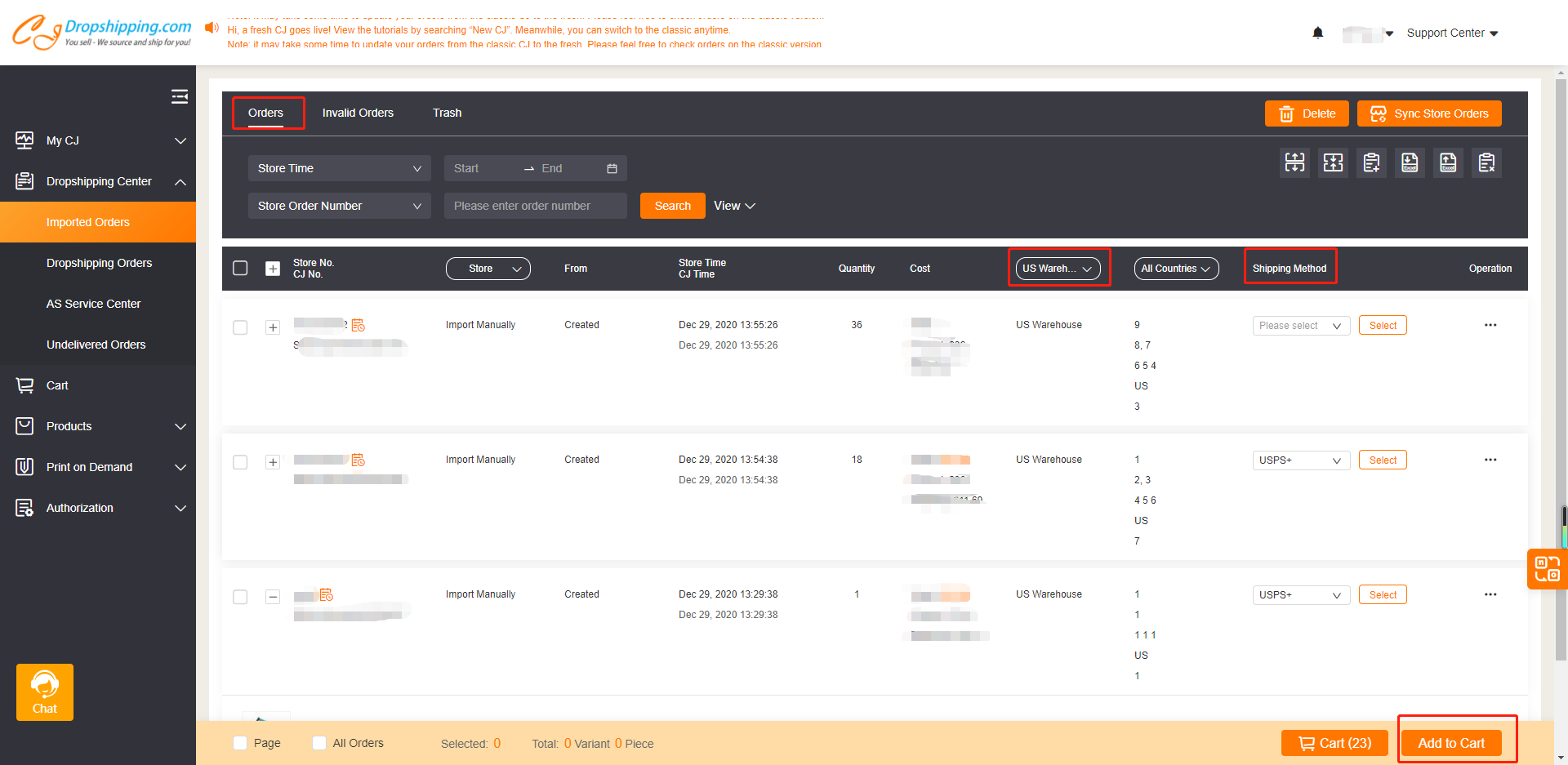
c. Add to cart > Confirm and pay.
If you have any uncertainties, please contact us via the CHAT.

