Start your business with CJdropshipping
All-in-one dropshipping solution provider: product supplies, global logistics, free sourcing, POD, video shooting, and other dropshipping-related services.
CJ Blog
Shipping is undoubtedly significant for a business, especially for cross-border business. How to set up shipping properly is an important part. The article introduces how to set up a shipping formula in a Shopify store.
To start shipping, please complete the following tasks on Shopify:
1. Set up your shipping rates and methods;
2. Add product weights;
3. Choose your preferred package type;
4. Get free package material;
5. Print a test shipping label.
Set up your shipping rates and methods
When deciding what to charge buyers for shipping, you need to consider the following options:
(1) Exact shipping costs: Charge buyers the same thing that carriers like USPS or Canada Post charge to ship.
Flat rate shipping: Charge fixed shipping rates based on order value or weight. For example, charge $5 to ship anywhere in the United States.
(2) Free shipping: Offer free shipping on all orders or set free shipping rules. For example, offer free shipping on orders over $150.
Unexpected costs at the checkout are the main reason why buyers don't complete purchases. The most common unexpected costs are for shipping. Make your shipping costs clear on your home or product page to avoid surprises at the checkout.
To find the Shipping settings page:
From your Shopify admin, click Settings > Shipping and Delivery.
Add a shipping origin address
You can specify a separate shipping origin to make sure your taxes and calculated shipping rates are correct if you ship your products from somewhere.
Note:
If you're tracking inventory at multiple locations, then these steps don't apply. Instead, your store address is used as the shipping origin, which is used when calculating shipping rates and creating shipping labels.
Specific steps:
1. From your Shopify admin, go to Settings > Shipping;
2. Click Edit address in the Shipping origin section;
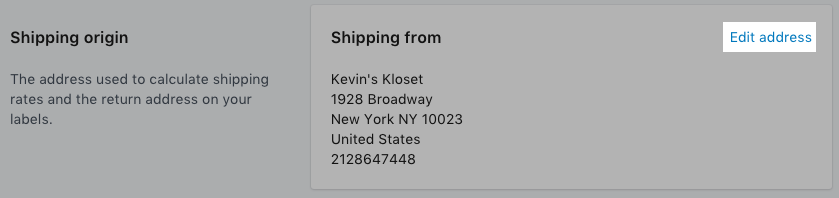
3. Enter the location address where you ship your products from, and then click Save.
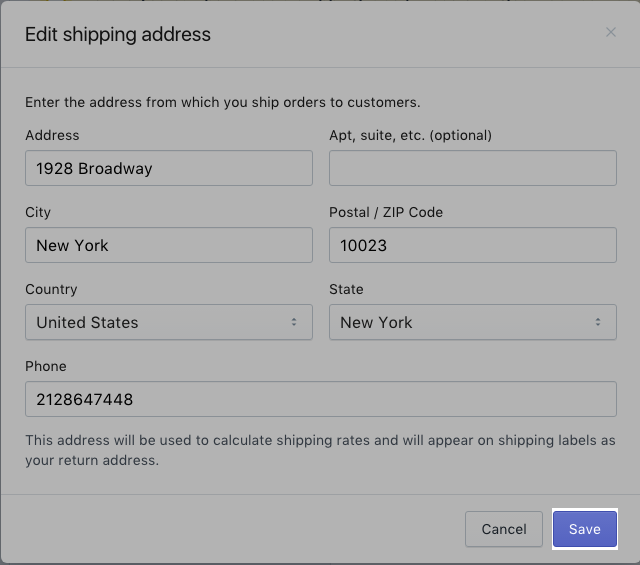
Change the shipping origin
Note:
These steps apply only if you are using multiple locations.
After you enable multiple locations, your shipping rates are calculated based on the location that is set as the shipping origin.
You can set any of your active locations to be the shipping origin. Please note: deactivated locations can't be set as the shipping origin.
If you change the shipping origin to another location where a carrier isn't supported, then the rates for that carrier are hidden at the checkout. For example, if you set the shipping origin to a location that is in the United States, then Canada Post rates aren't displayed at the checkout.
Rates for buying shipping labels from the Shopify admin are calculated based on the fulfillment location, not the shipping origin.
Specific steps:
1. Go to Settings > Shipping and Delivery >Manage rates;
2. In the Shipping from the section, click Change shipping origin;
3. Select a location, and then click Save.
Add a package type
Note:
If your store is outside of the United States and Canada, then you can add only one preferred package type.
If your store is in the United States or Canada, then you can save the dimensions and weights of your preferred package types on the Shipping settings page in your Shopify admin.
Specific steps:
1. From your Shopify admin, go to Settings > Shipping and Delivery;
2. In the Packages section, click Add package;
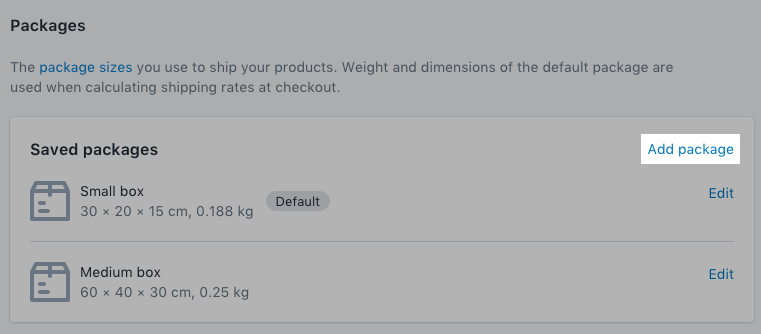
3. In the dialog, enter the required information about the package type;
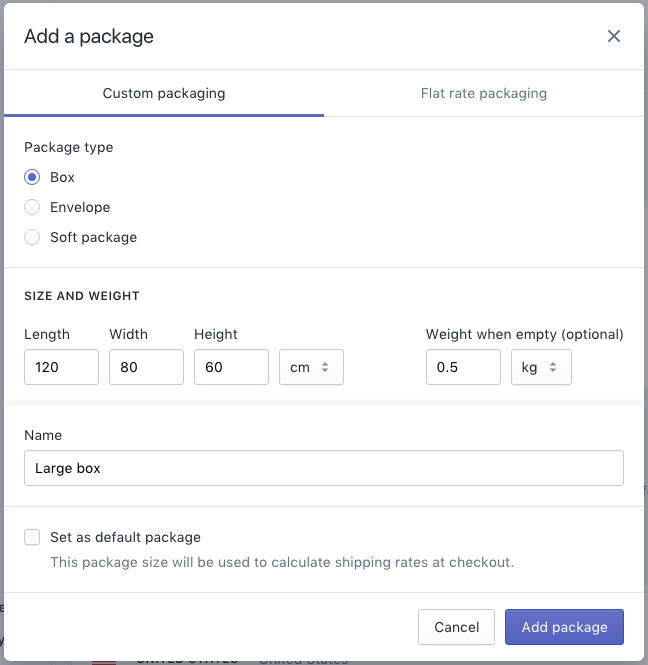
Some mail types have restrictions on the packages sizes that you can use to ship your products. A notice about applicable size restrictions will appear on the dialog when you create a new package type.
(Tip: If your store is based in the United States, then you can add USPS flat rate packaging.)
4. Click the Add package.
(Note Advertised box dimensions may refer to the inside of the packaging, so it's important to measure the outside dimensions of your boxes.)
Edit or delete a package type
You can edit or delete an existing package type by clicking on its name in the Packages section.
Specific steps:
1. From your Shopify admin, go to Settings > Shipping and Delivery;
2. In the Packages section, click Edit next to the package type that you want to edit;
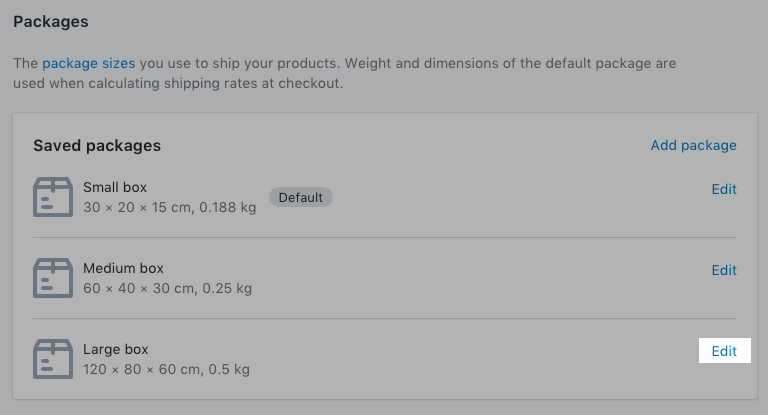
3. In the dialog, enter your changes and then click Save, or click Delete package.
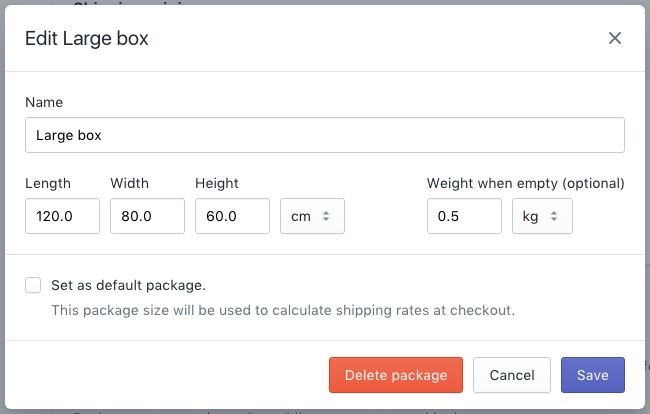
Before you can start shipping your customers orders, you need to:
The regions and countries that you ship to are known as shipping zones. Each shipping zone includes shipping rates that apply to customers whose addresses are within that zone. You can check your current shipping zones and shipping rates on the Shipping page in your Shopify. If a customer enters a shipping address outside your shipping zones, then they'll be informed that no shipping rate is available for their area.
After you've set up shipping zones, you can choose the shipping methods. You can offer several shipping methods for a zone so your customers can choose from a range of delivery time and shipping costs at checkout:
Chat
Share