When you registered the CJ account, you may wonder how to deliver orders automatically. Here are some directions for you to achieve that. After these steps, CJ team will automatically handle the orders in your shop, ship for you and send the tracking numbers to your customers.
Simple Directions:
1. Authorize stores: My CJ > Authorization;
2. Connect products: a. Automatic connection b. Sourcing request c. Listing;
3. Payment.
Here is also a tutorial video for you:
Detailed Directions:
1. Authorize your stores. Sign in and click "My CJ" > "Authorization" > "Add stores". Then you will find the store status is activated.
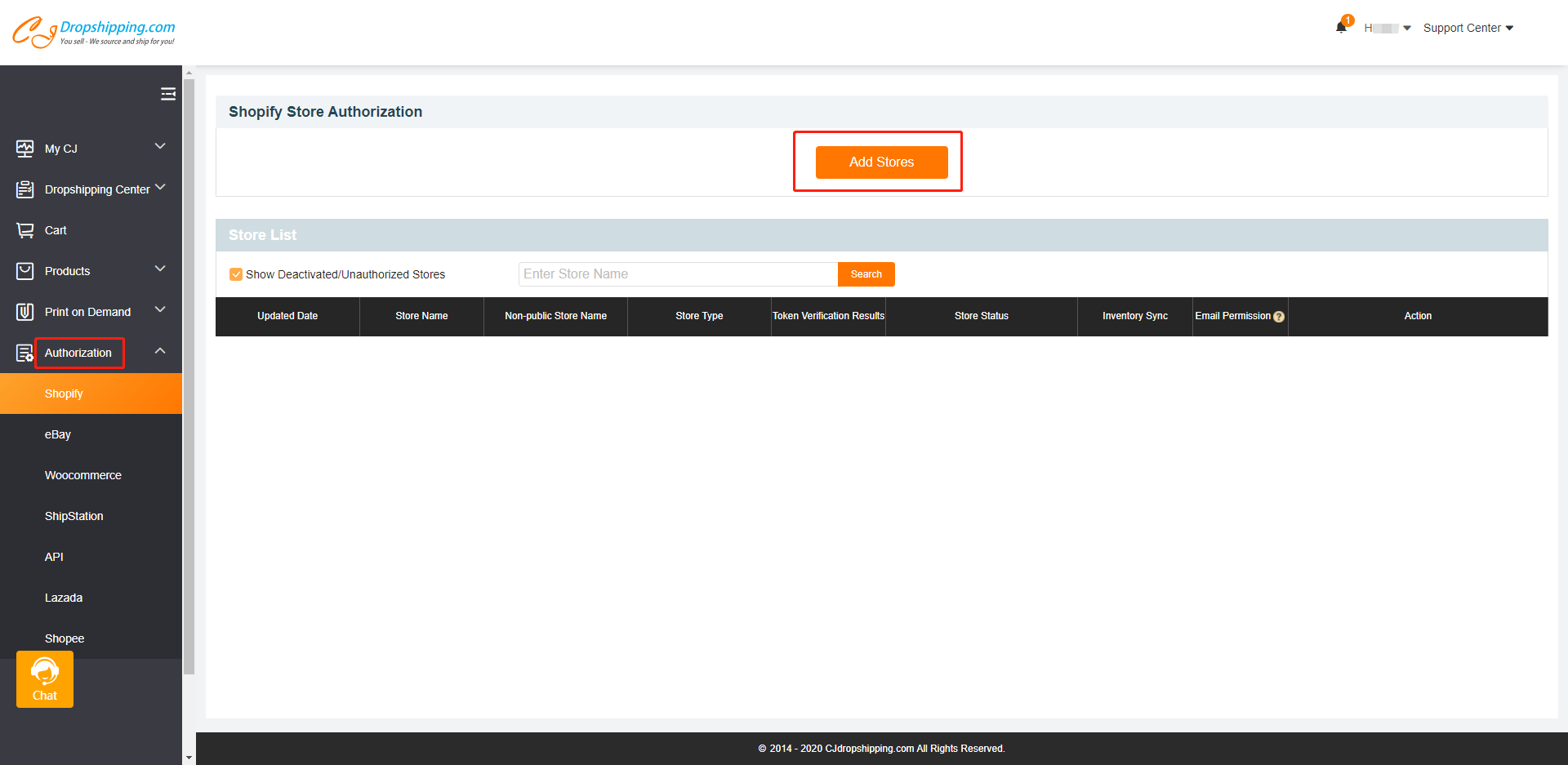
2. There are three situations for the products you want.
a. You wanna make us the supplier of your existing goods. Go to "Products" > "Connection" > "Add Automatic Connection" to connect your products with ours.
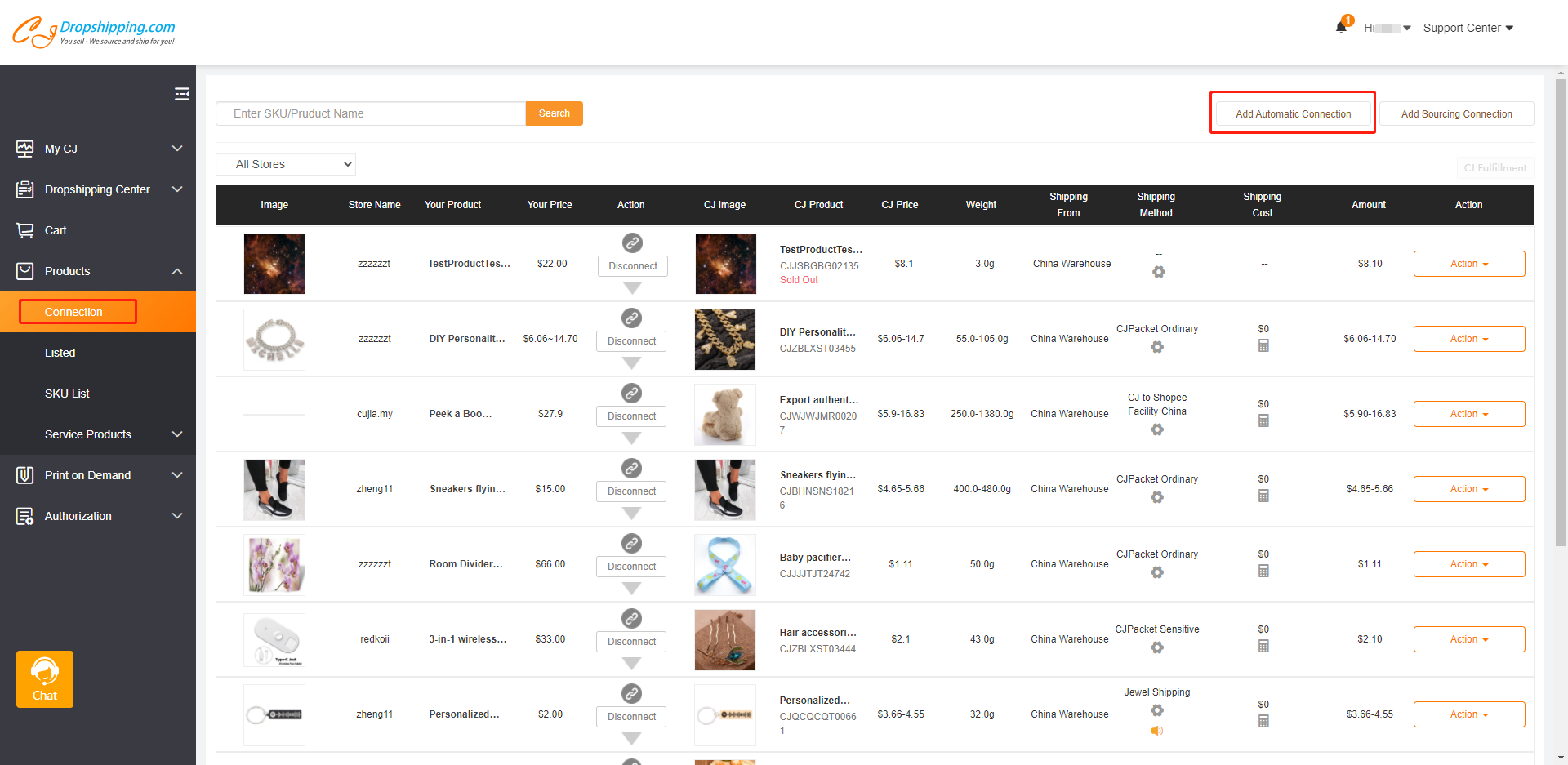
b. If you didn't find the same product, you can post a sourcing request by clicking My CJ > Sourcing > Post Sourcing Request. There are two sourcing types: source for your store existed products and source for individual products by their links and images. You need to select one, fulfill the form, and submit it to us.
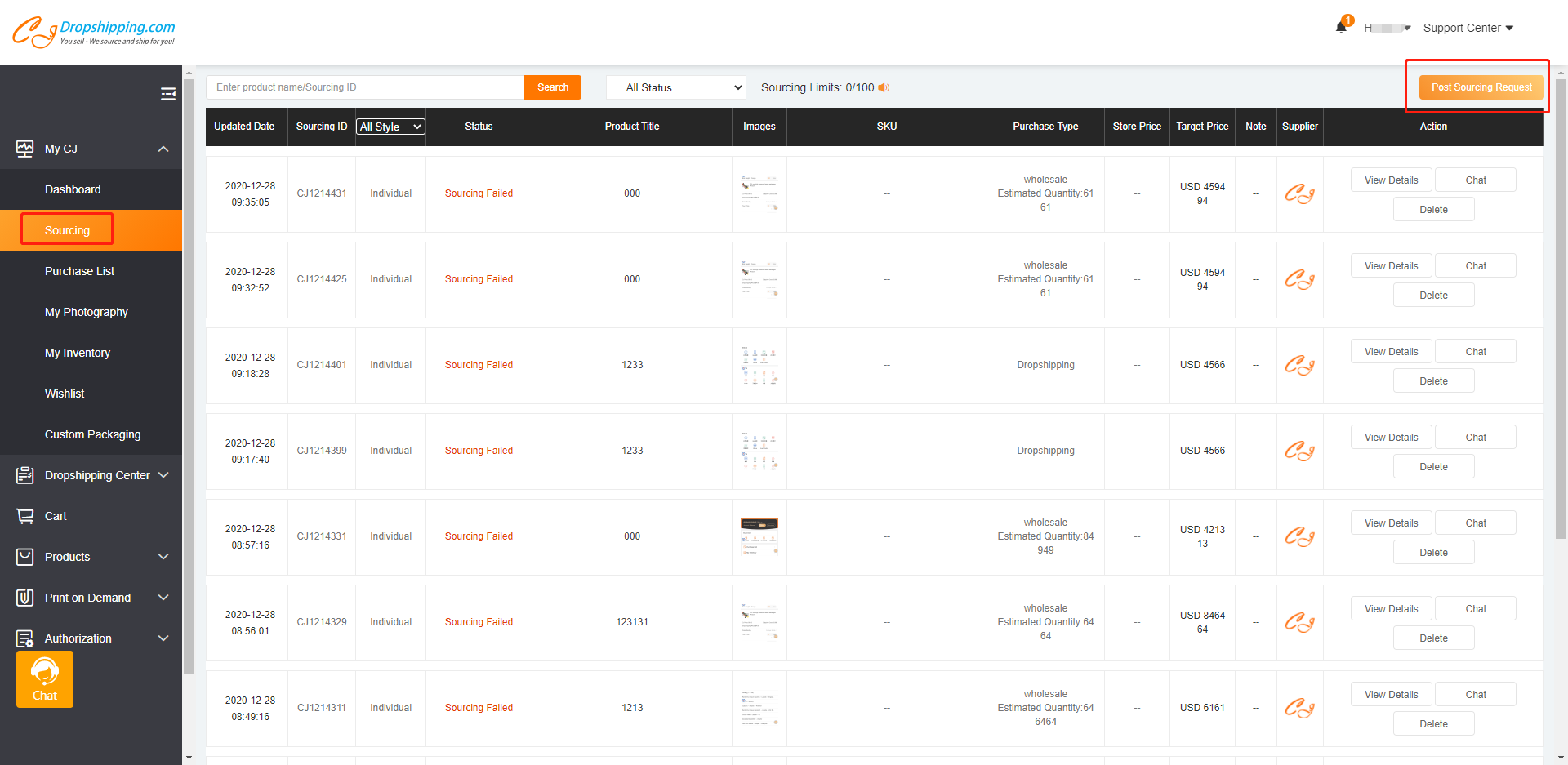
c. If you wanna add some new products in CJ to your store, click the "list" button.
PS: The total dropshipping price of the product is equal to the product price plus its shipping cost.
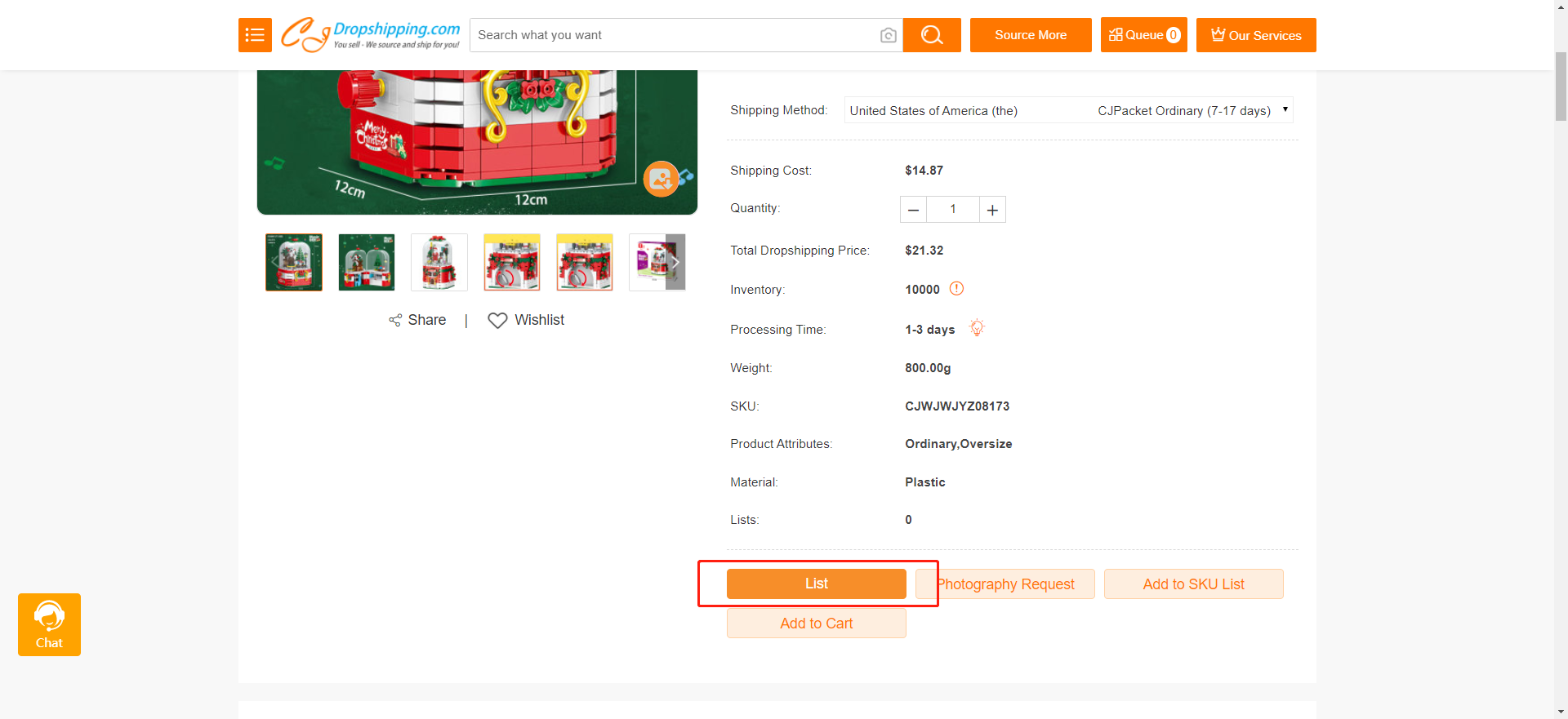
3. Check the orders the system automatically generated in "My CJ" > "Dropshipping Order". Then you can choose the orders you wanna place to us.
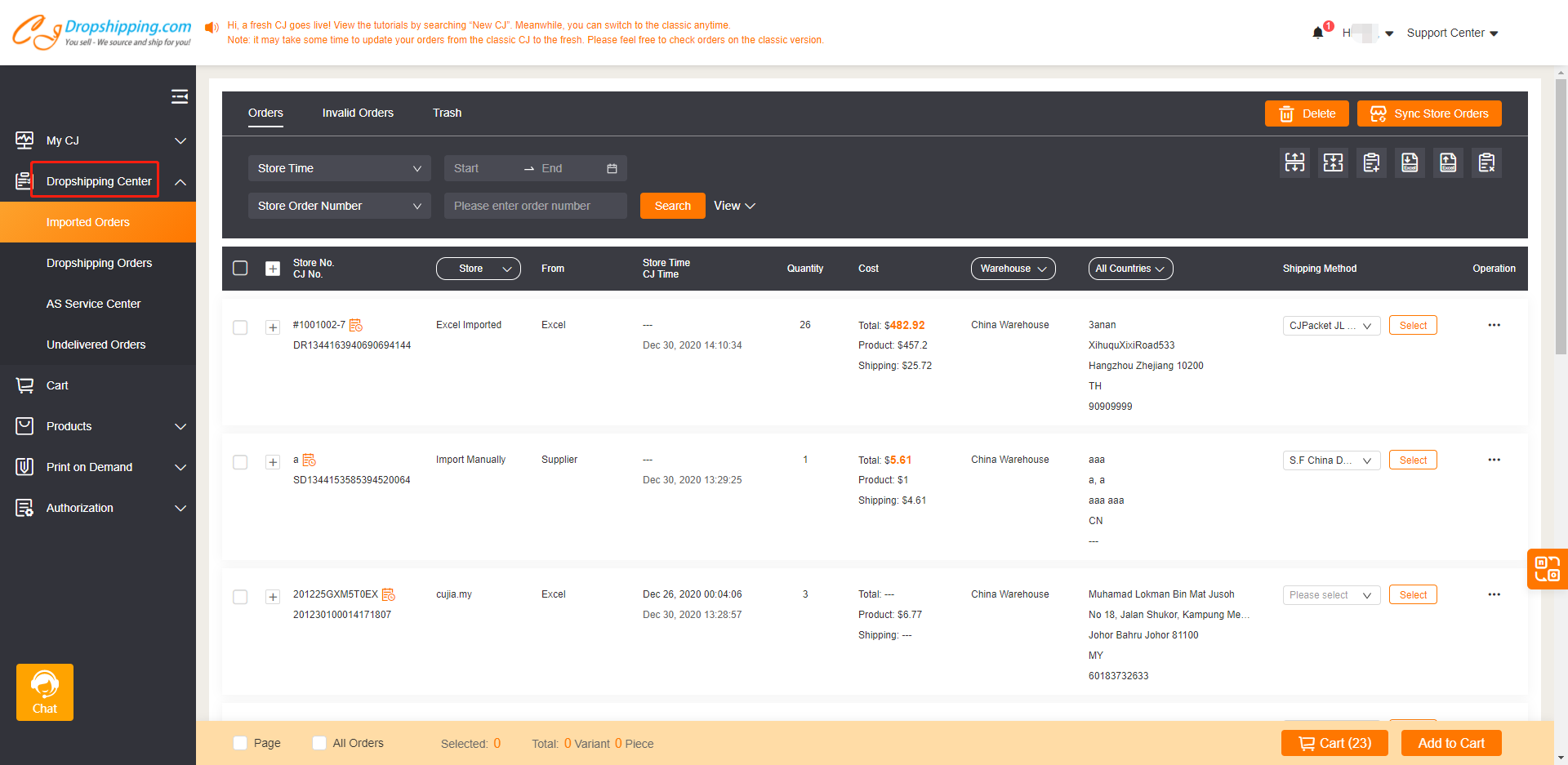
After your customers made orders, all you need to do is paying us for the products. CJ team will do all the best things for you.
If you have any questions, don't hesitate to contact us.

